Buying: Q&A
How do I buy premium features?
There are several ways to buy. You can:
- Use UPI ID from BHIM, GPay, PhonePe, Paytm, etc or any bank.
- Use a credit or debit card. (NOTE: If you've RuPay card, please read this first.)
- Use GPay, Paytm, PhonePe, MobiKwik, Freecharge or Amazon.
- Use cash.
- Get a Google Play Gift Card.
- Use netbanking.
- Pay through your mobile bill/balance.
I never did any in-app purchase using my phone. Is it safe?
Absolutely safe and secure. The payment is 100% handled by Google. It is a direct interaction between you and Google. Any info you provide is kept strictly private. At the end of the transaction, Google informs the app whether the purchase is successful or not. Based on that, the premium feature is enabled. Google ensures that the process is transparent, safe and fully secure.
Can I use BHIM UPI?
Yes. You can pay with your BHIM UPI.
- Open Pocket Shruti Box app and start the purchase.
- Add your UPI ID as shown below. (If you want to find your UPI ID, read this.)
- Tap on BUY button and complete the purchase.
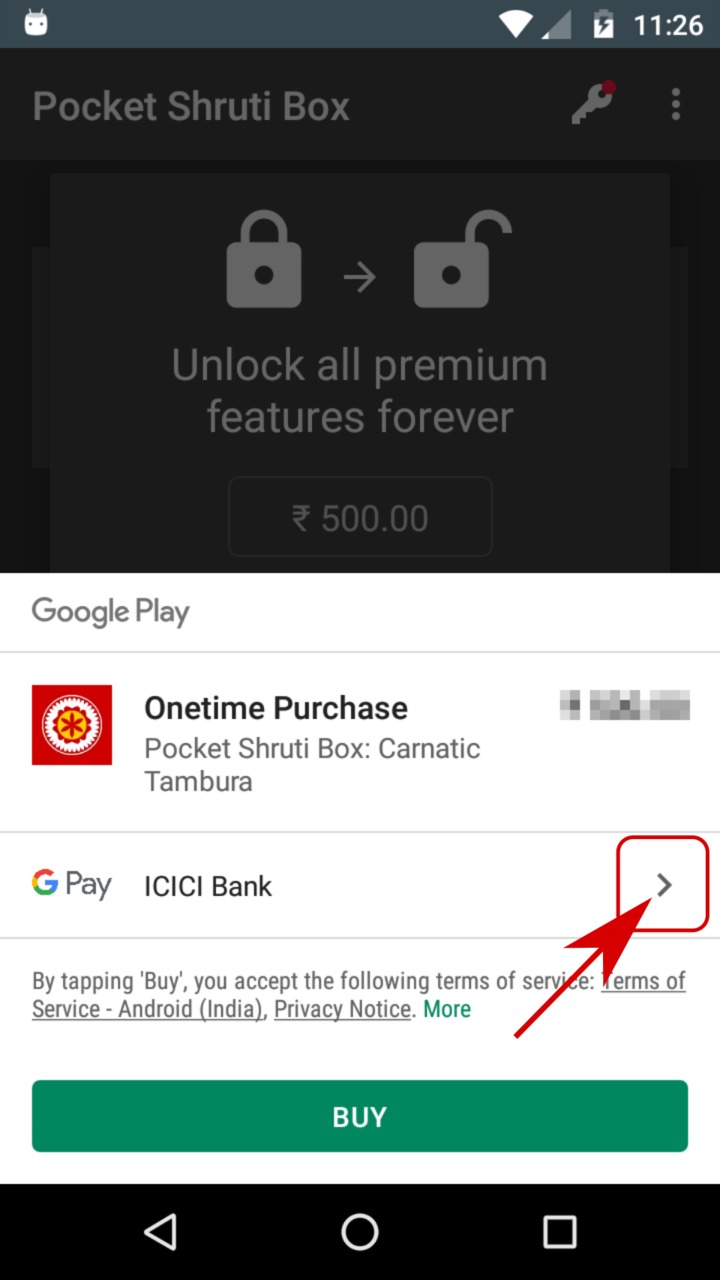
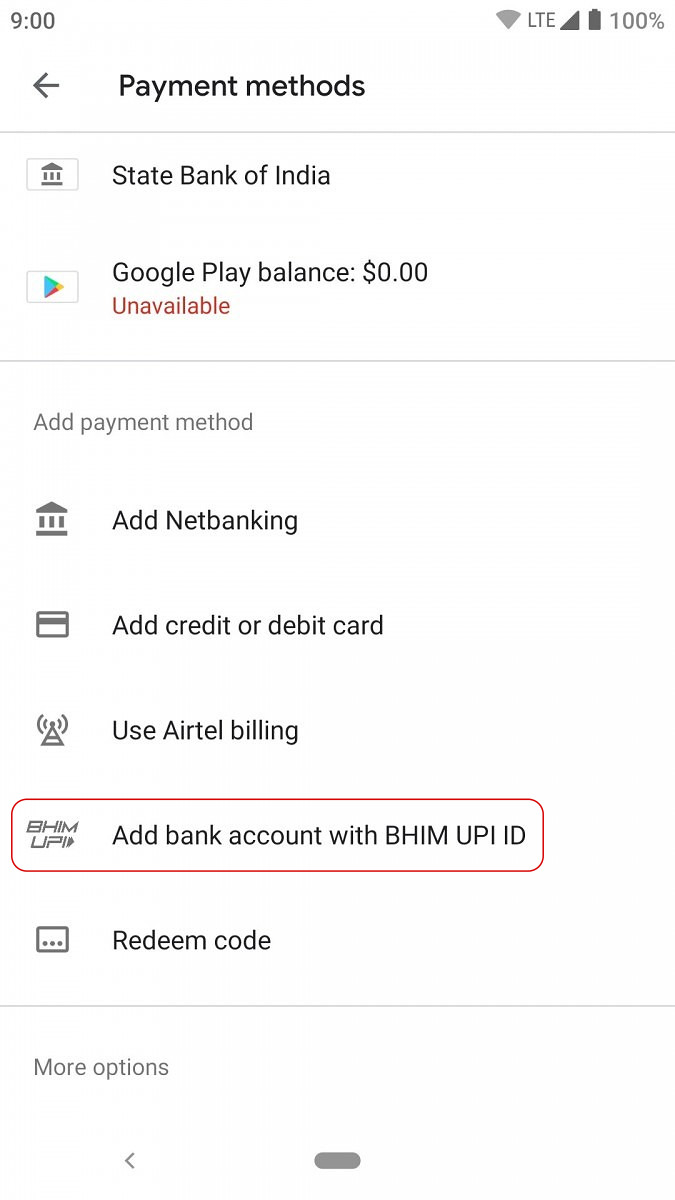
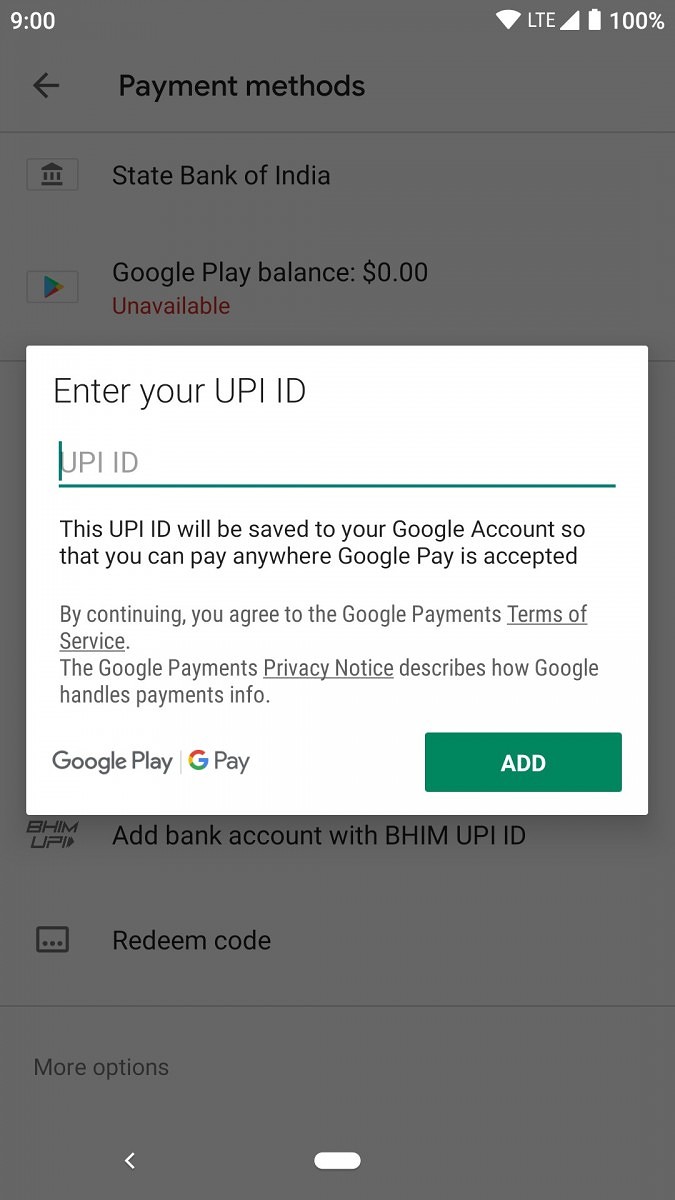
Can I use Paytm?
There are two options to pay using Paytm. You can use UPI ID given by Paytm (recommended), or use your wallet balance.
Option 1: Using UPI ID
You can pay with your UPI ID from Paytm.
- Open Pocket Shruti Box app and start the purchase.
- Add your UPI ID as shown below. (If you want to find your UPI ID, read this.)
- Tap on BUY button and complete the purchase.
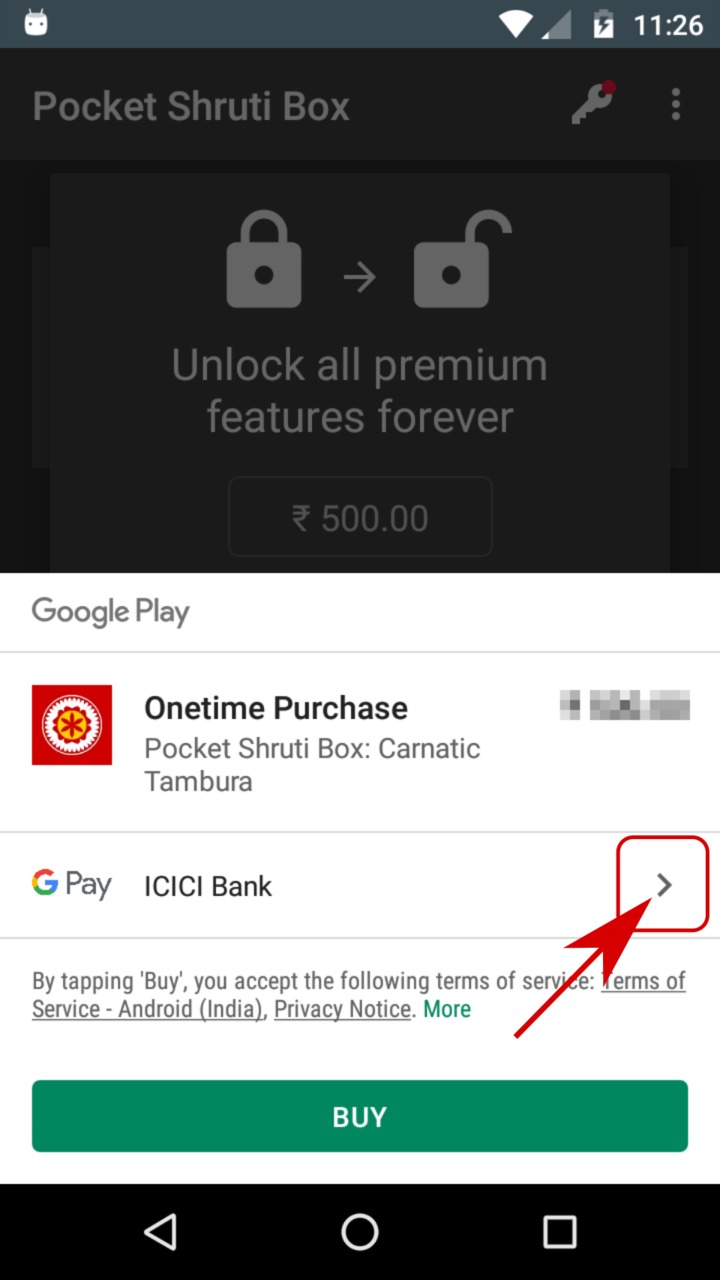
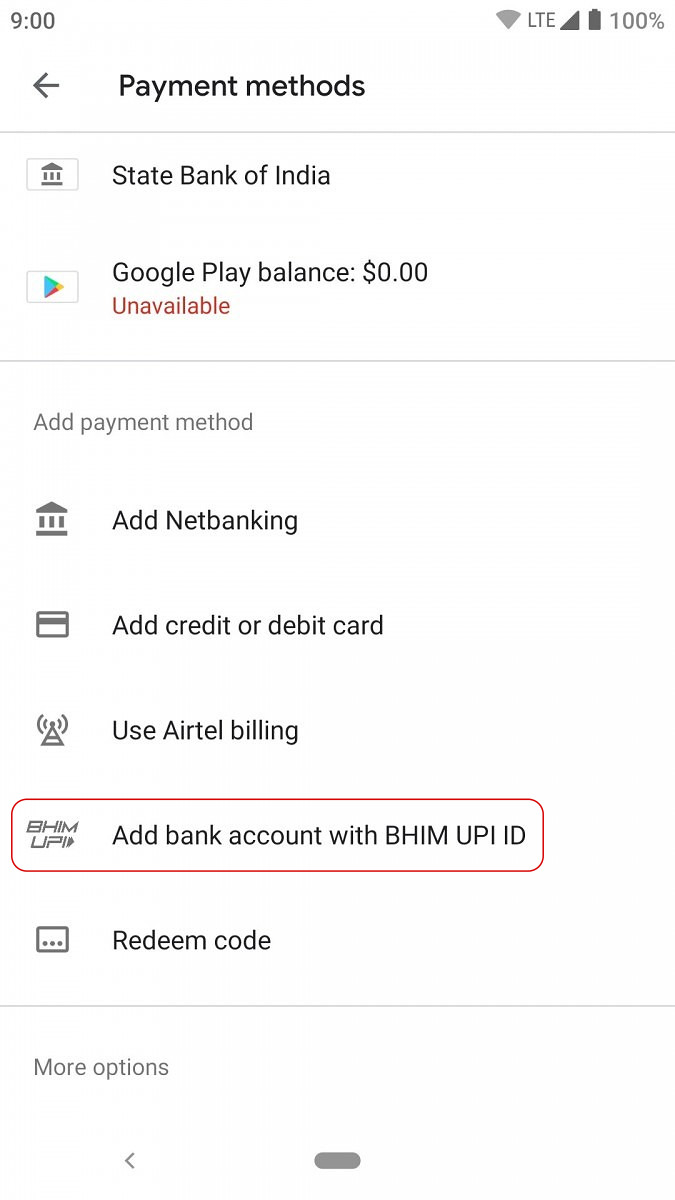
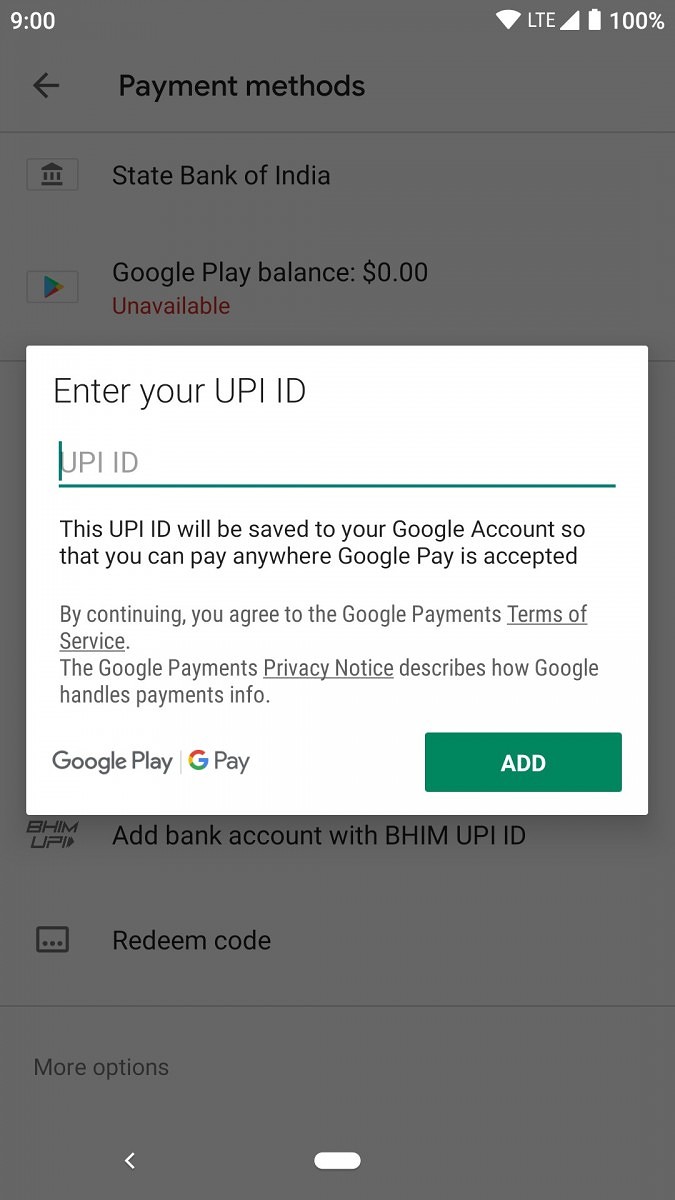
Option 2: Without UPI
If you haven't setup UPI in Paytm, you can still make the purchase. It's a two step process:
- Get a Google Play Recharge code from Paytm.
- Redeem the code in Pocket Shruti Box app and complete the purchase.
That's it. Here are the details:
Step 1 To get Google Play Recharge code from Paytm, click here.
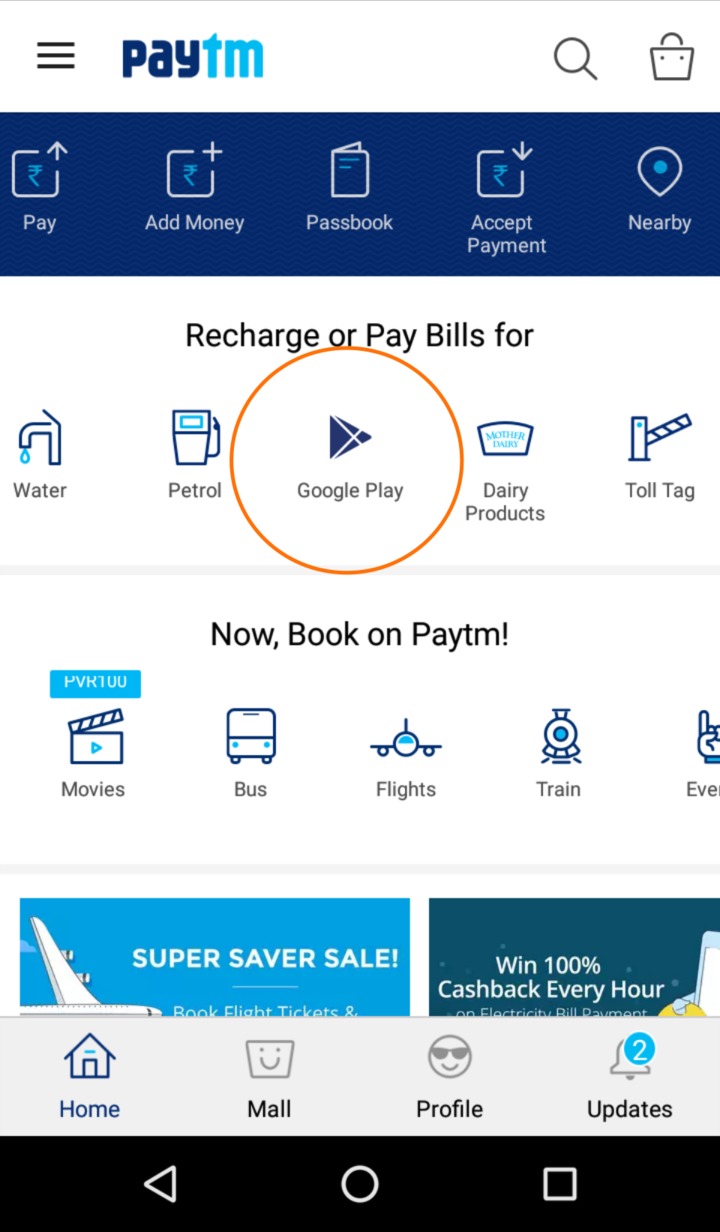
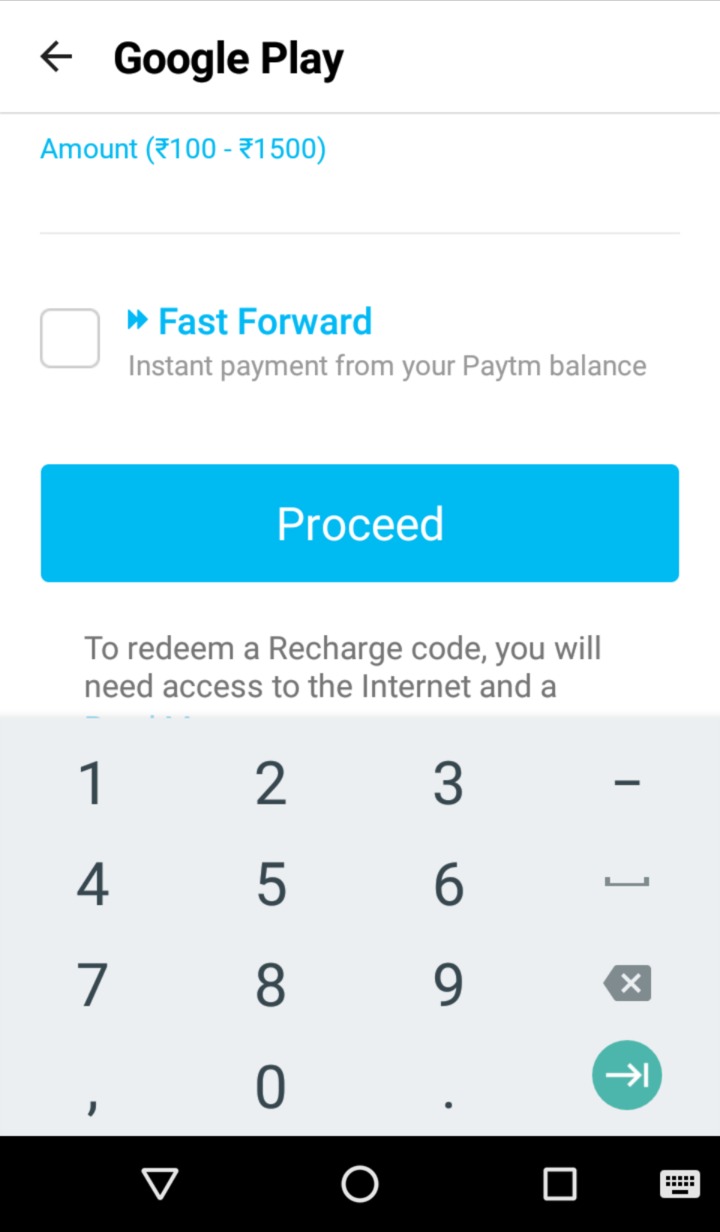
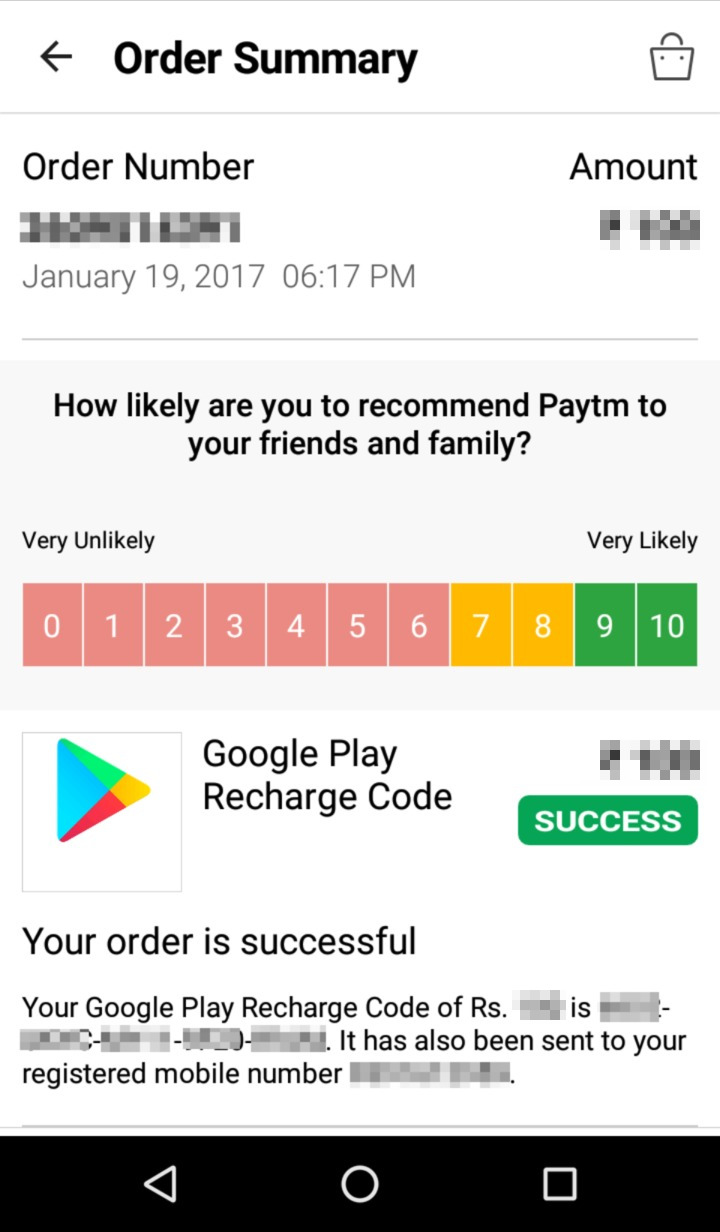
Step 2 Open Pocket Shruti Box app. Start the purchase and redeem the code as shown below. This will update your Google Play balance. Finally, complete the purchase using your Google Play balance.
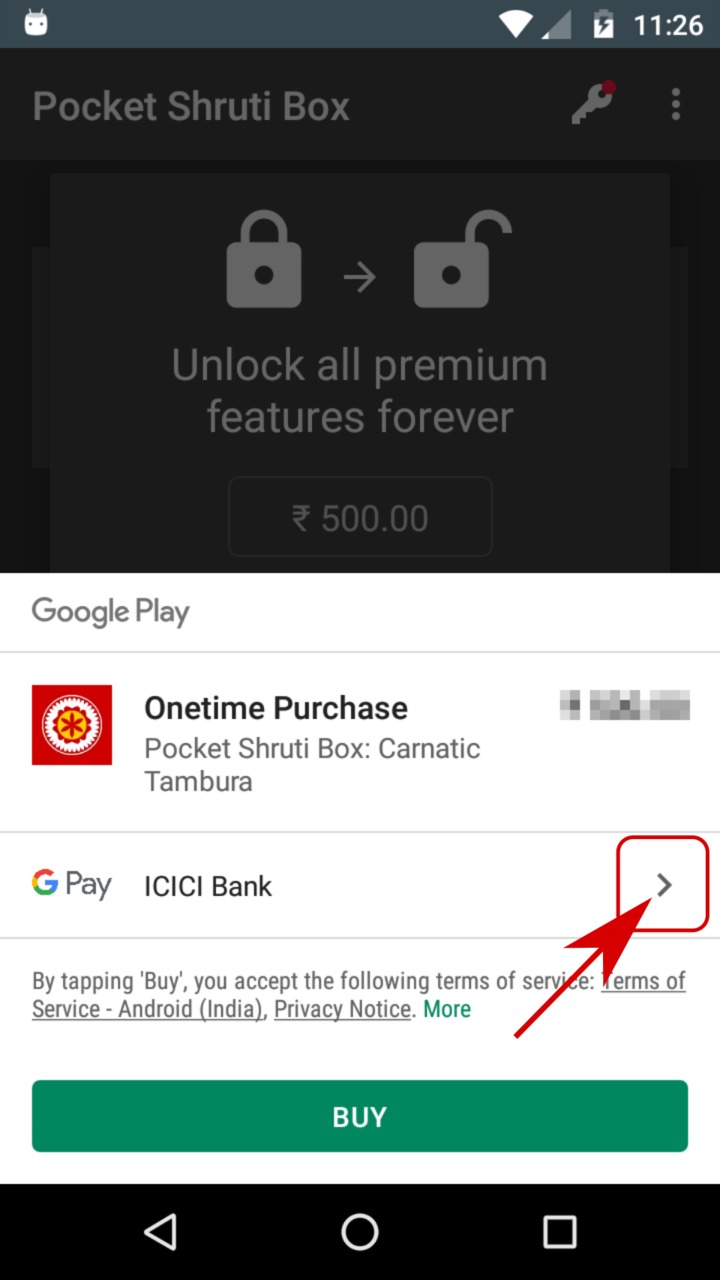
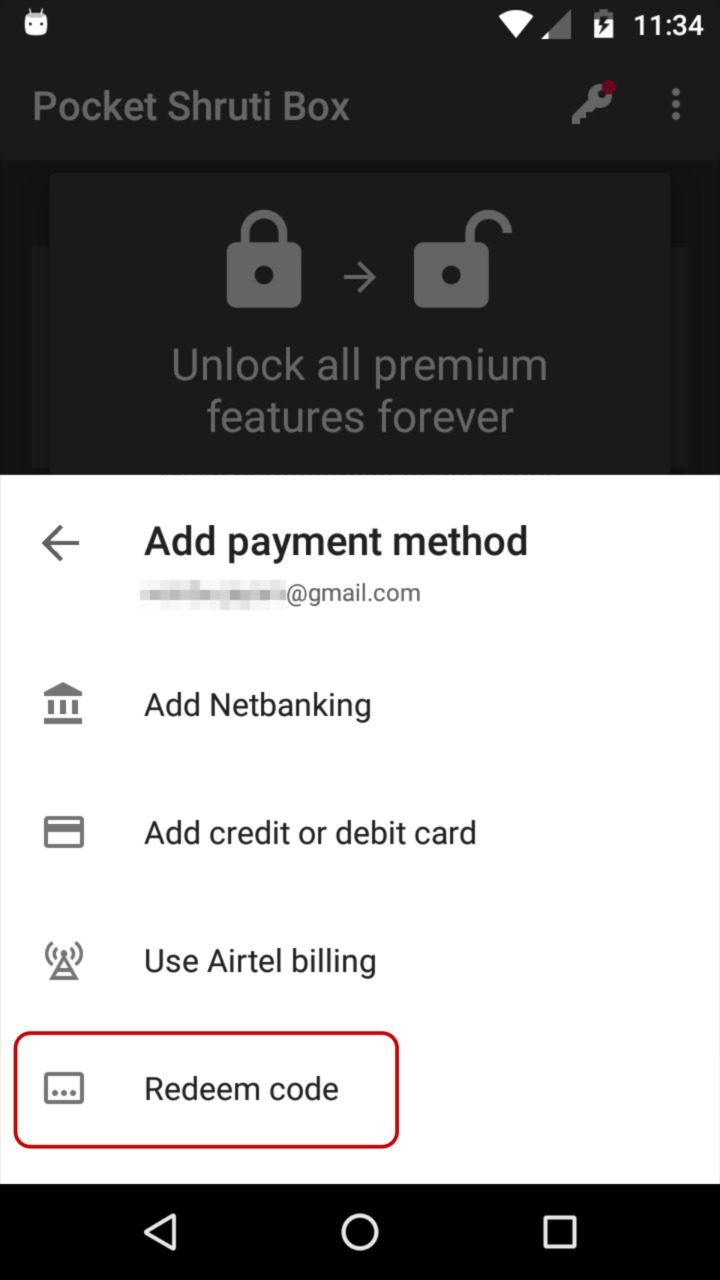
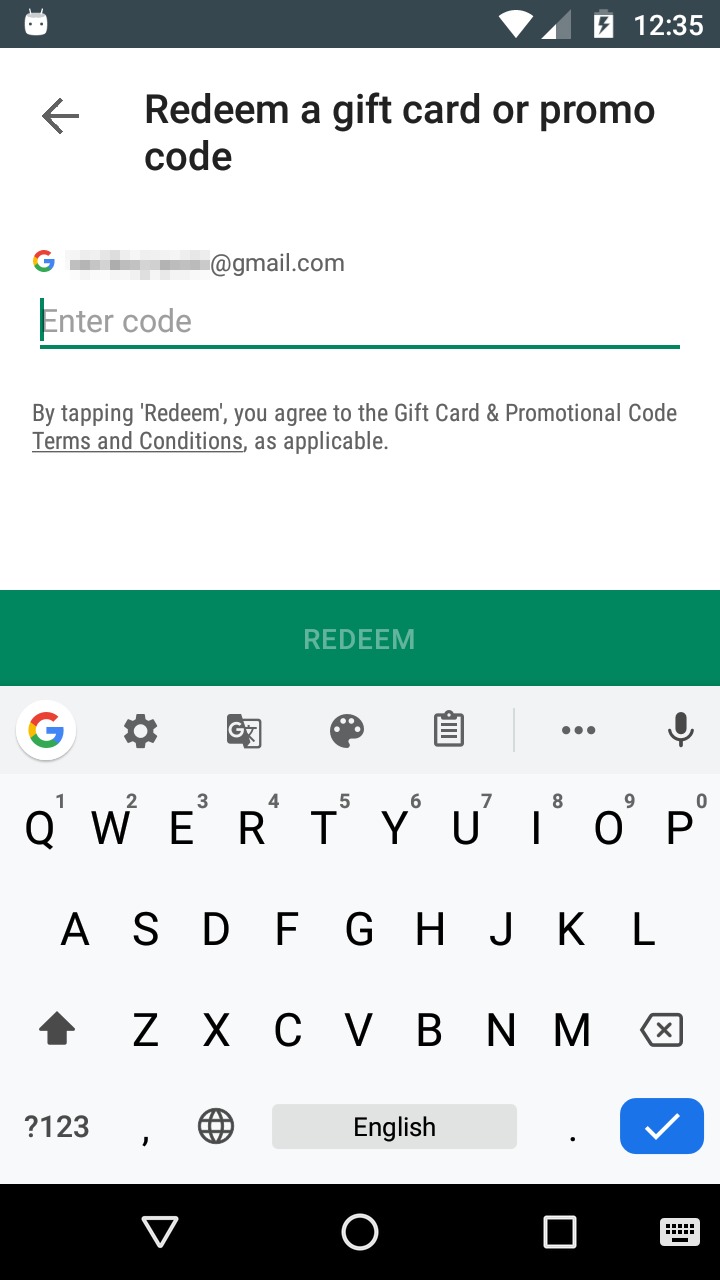
NOTE If you redeem the code in Google Play app instead, you'll have to do the additional step of completing the purchase in Pocket Shruti Box app using your Google Play balance. Redeeming in Pocket Shruti Box app avoids this confusion.
Can I use PhonePe?
Yes. You can pay with your UPI ID from PhonePe.
- Open Pocket Shruti Box app and start the purchase.
- Add your UPI ID as shown below. (If you want to find your UPI ID, read this.)
- Tap on BUY button and complete the purchase.
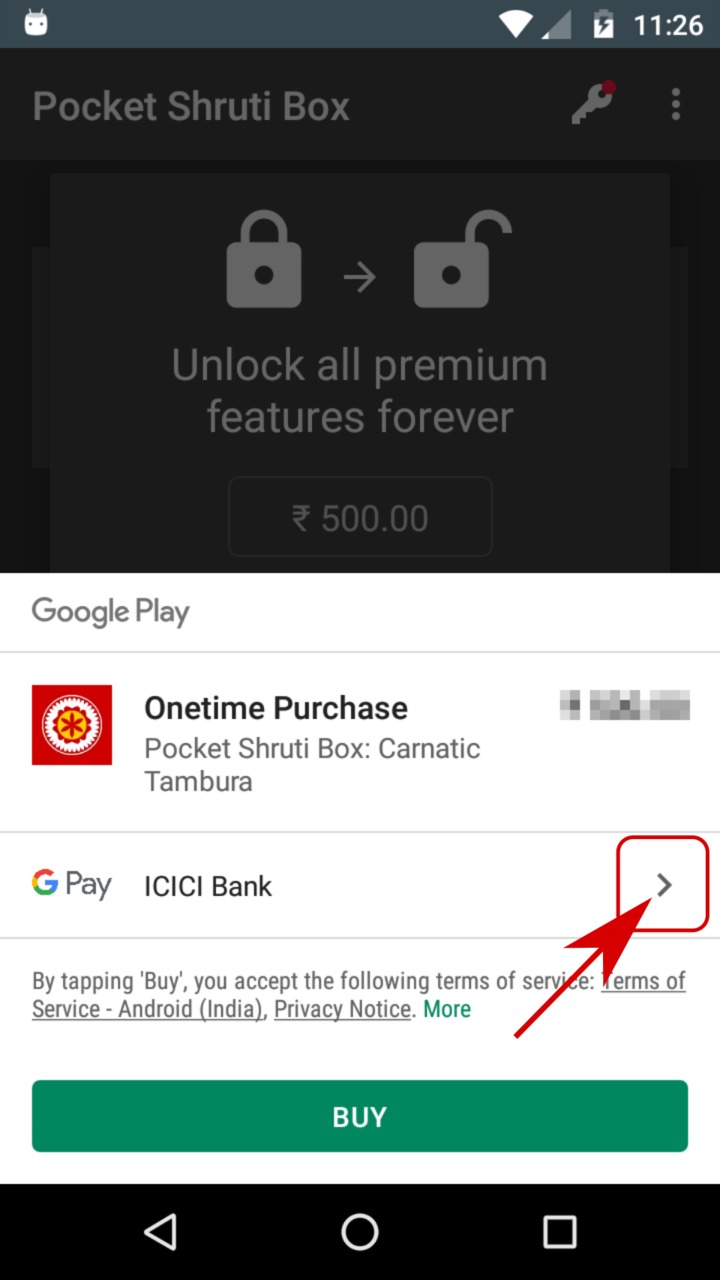
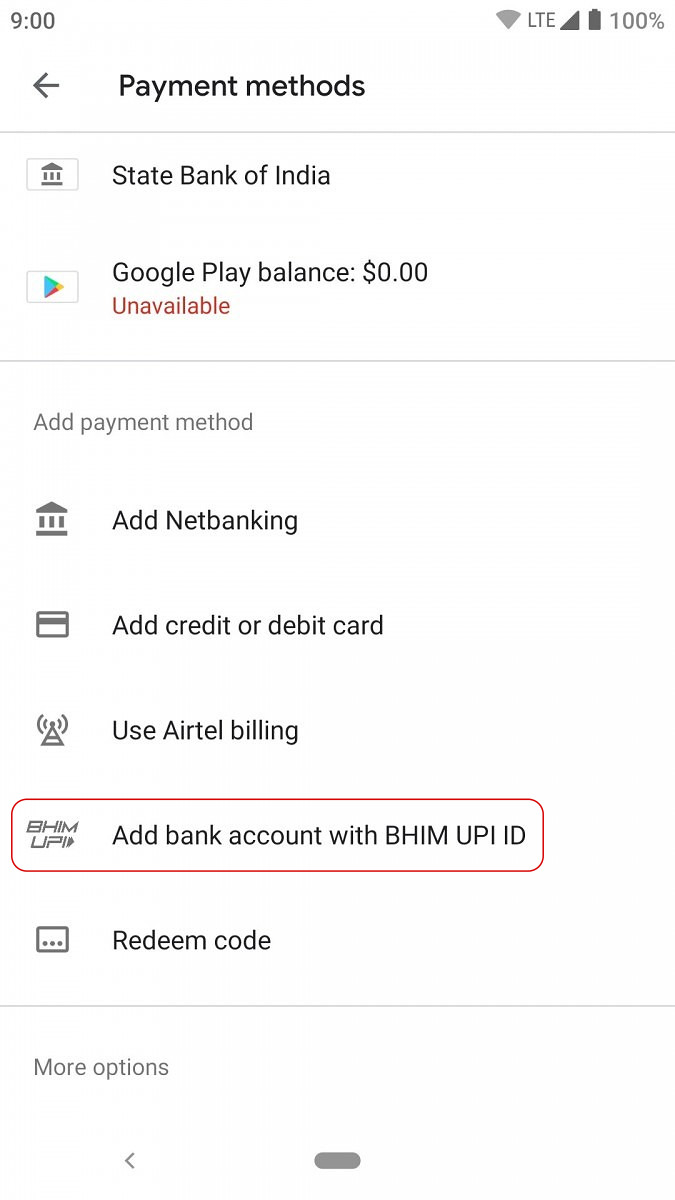
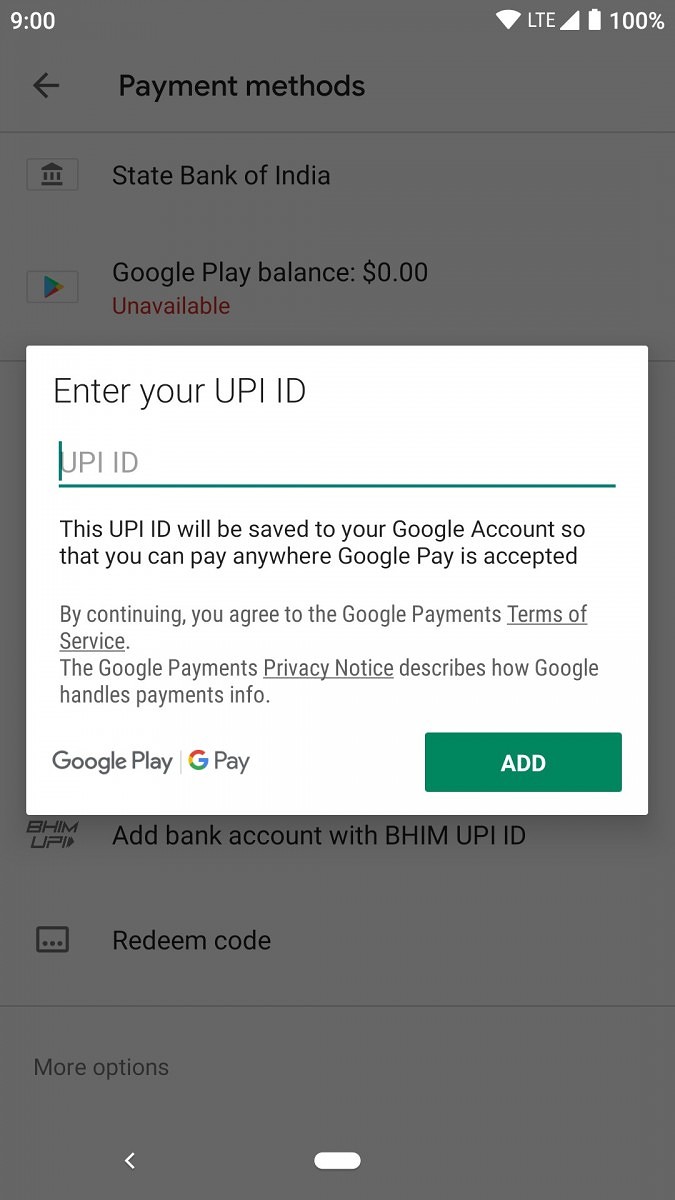
Even if you don't have UPI ID, you can still use PhonePe to make the purchase.
It's a two step process:
- Get a Google Play Recharge code from PhonePe.
- Redeem the code in Pocket Shruti Box app and complete the purchase.
That's it. Here are the details:
Step 1 Open PhonePe app and follow these screens to get Google Play Recharge Code.
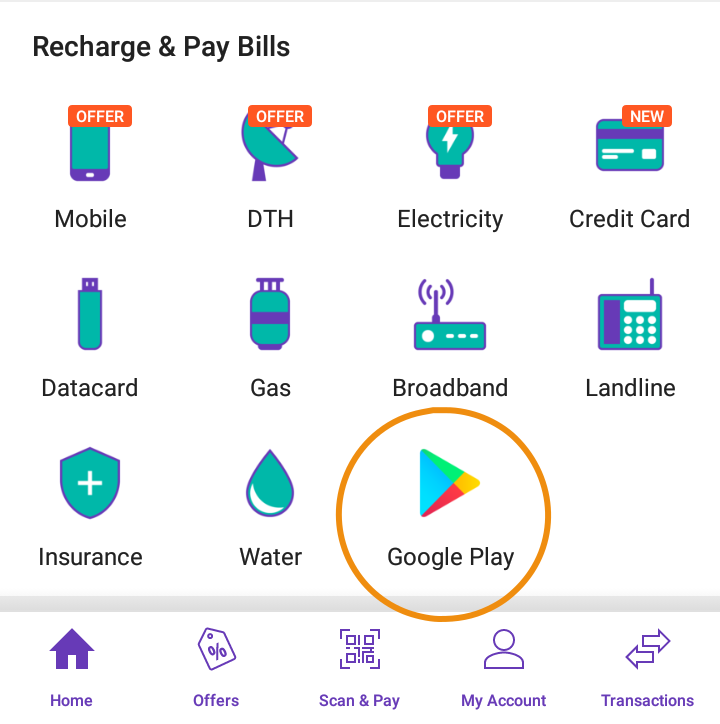
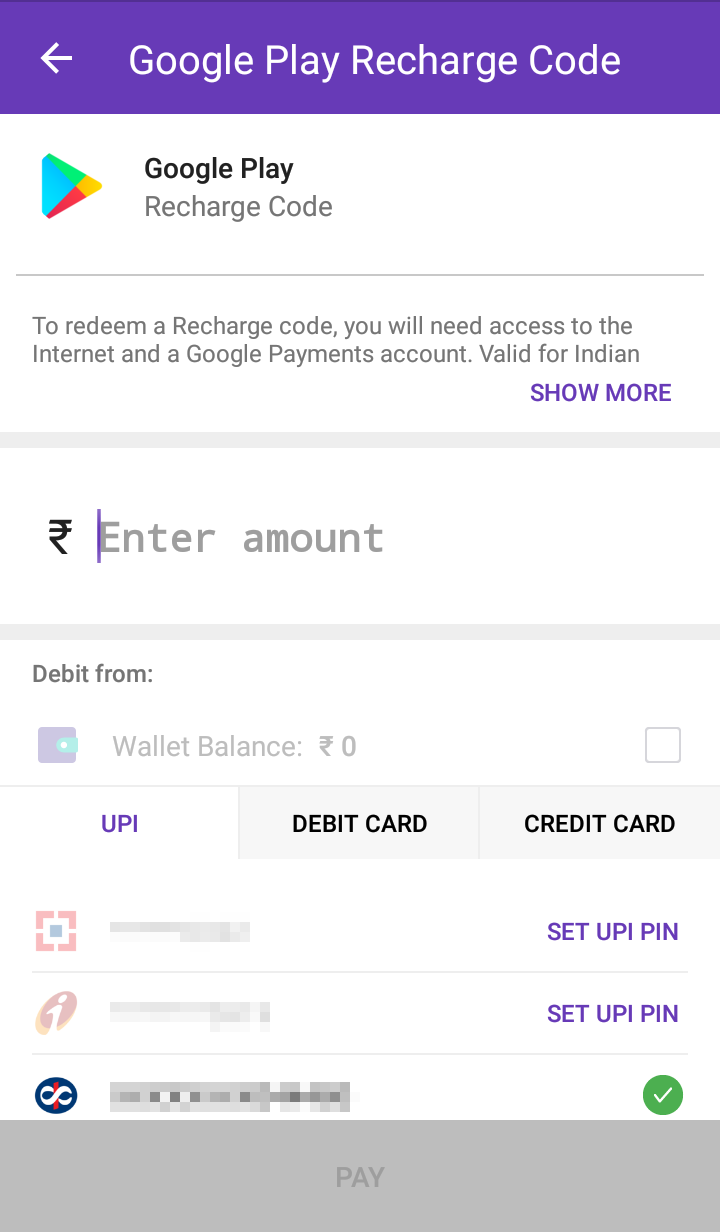
Step 2 Open Pocket Shruti Box app. Start the purchase and redeem the code as shown below. This will update your Google Play balance. Finally, complete the purchase using your Google Play balance.
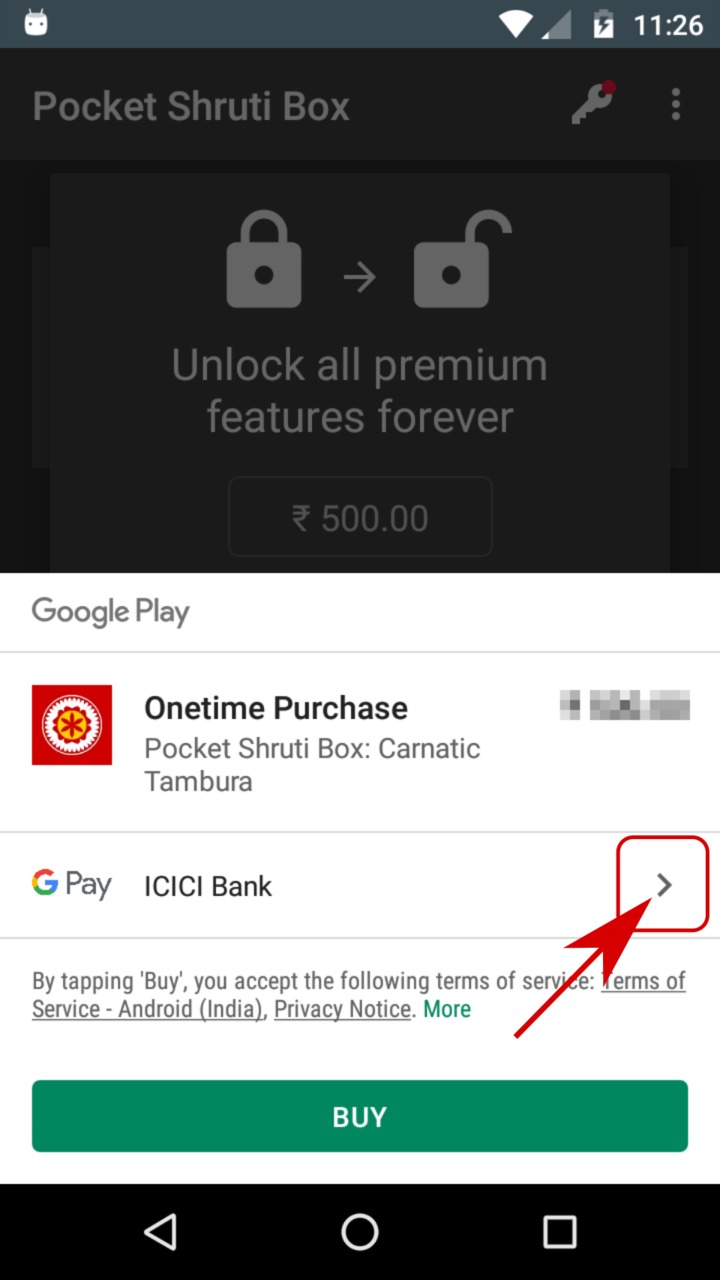
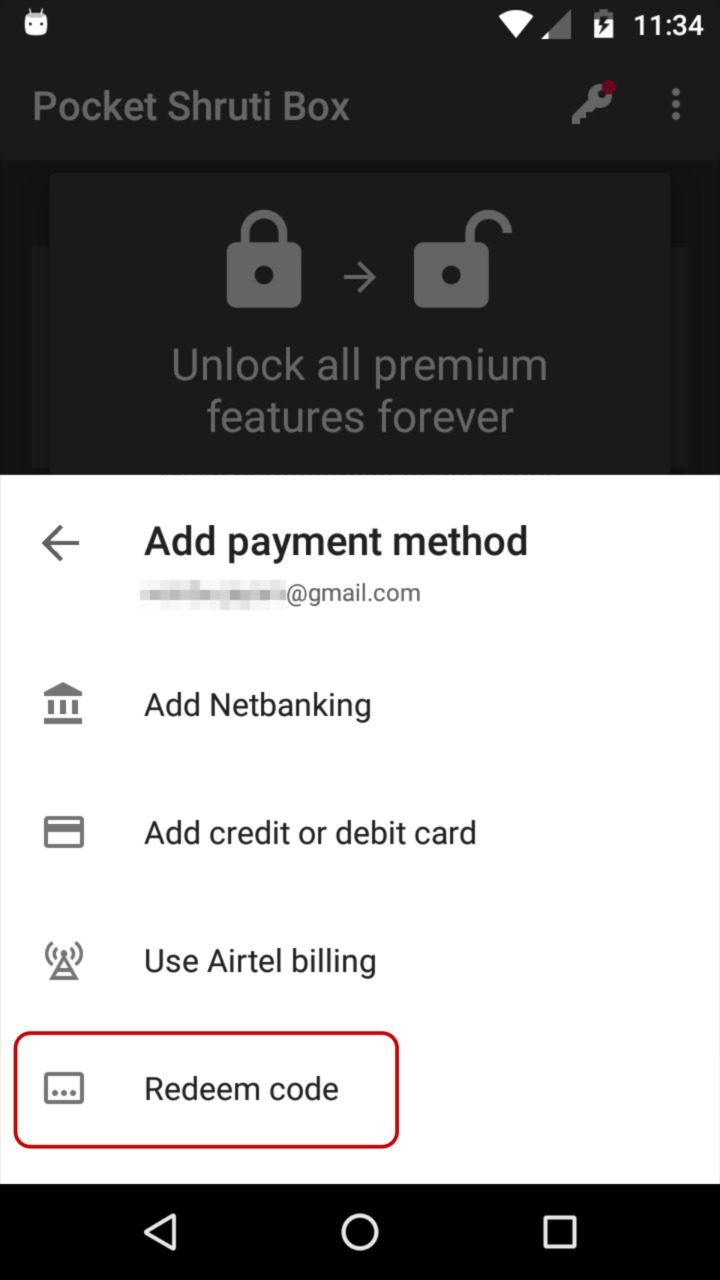
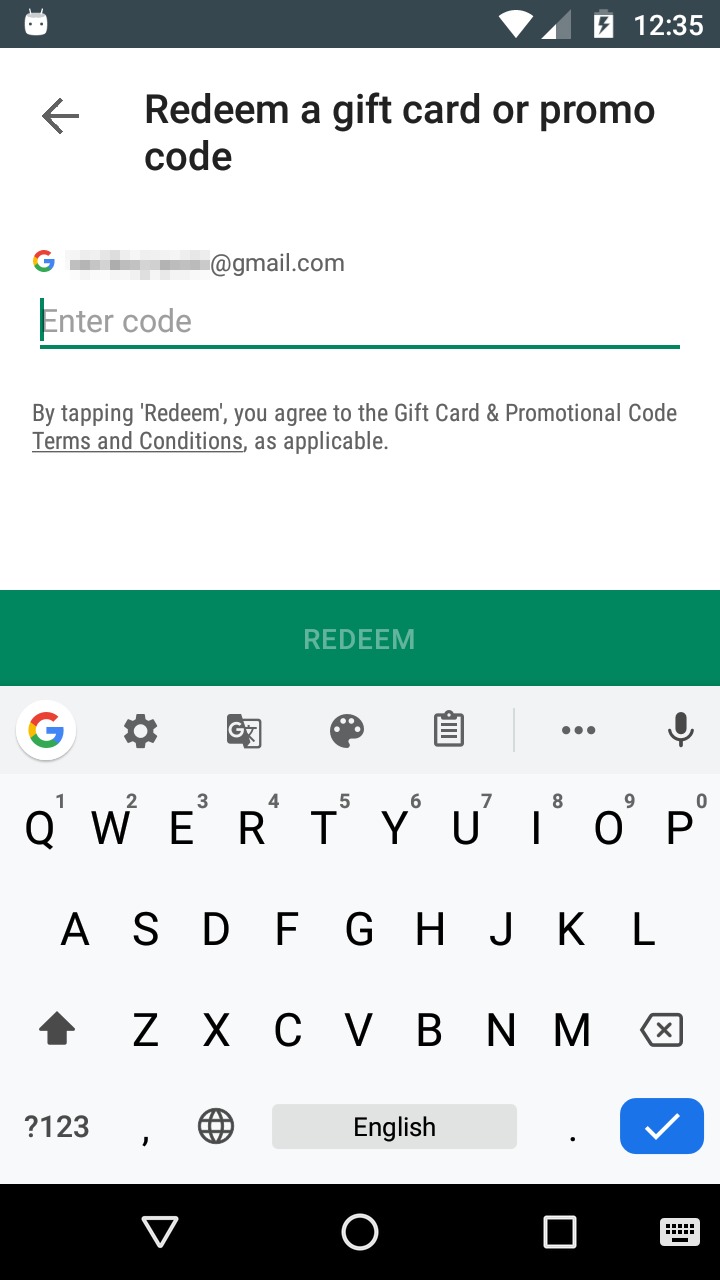
NOTE If you redeem the code in Google Play app instead, you'll have to do the additional step of completing the purchase in Pocket Shruti Box app using your Google Play balance. Redeeming in Pocket Shruti Box app avoids this confusion.
Can I use Google Pay (GPay)?
Yes. You can pay with your UPI ID from GPay.
- Open Pocket Shruti Box app and start the purchase.
- Add your UPI ID as shown below. (If you want to find your UPI ID, read this.)
- Tap on BUY button and complete the purchase.
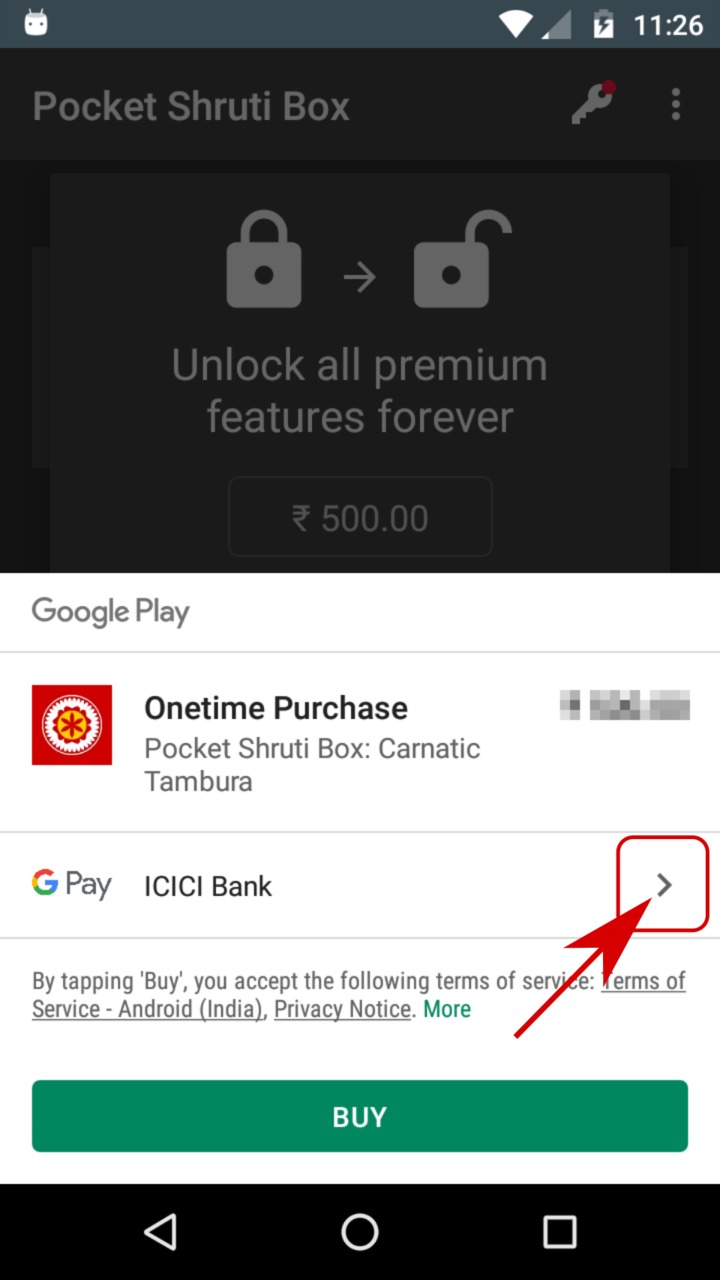
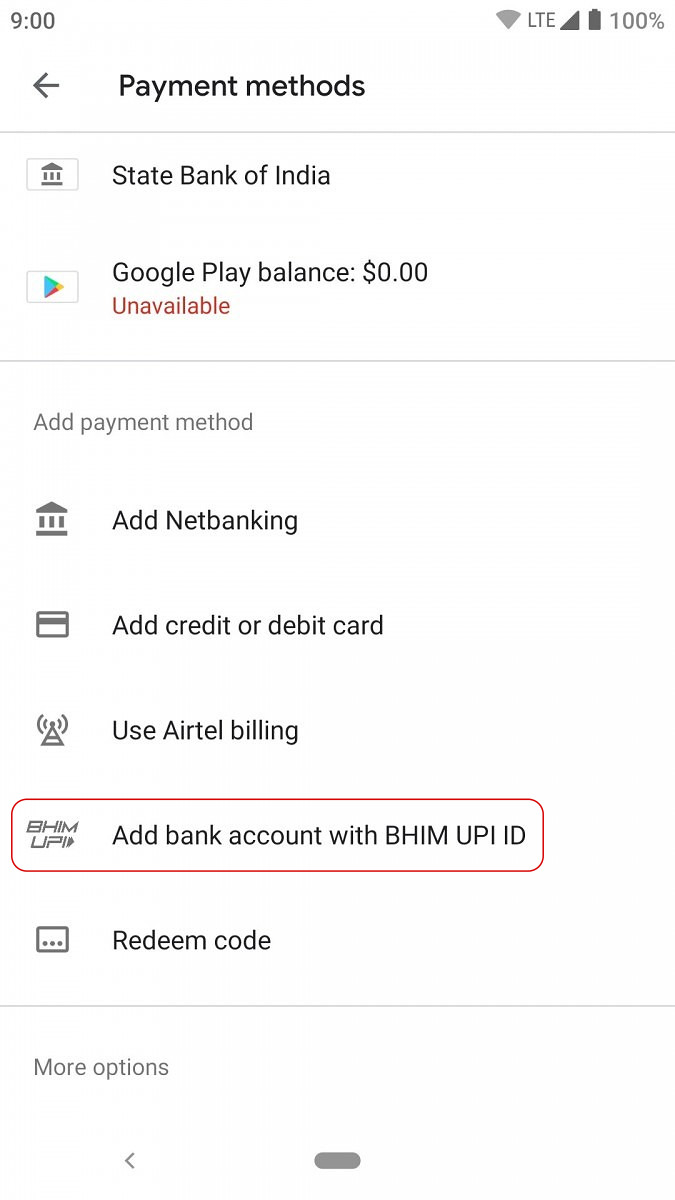
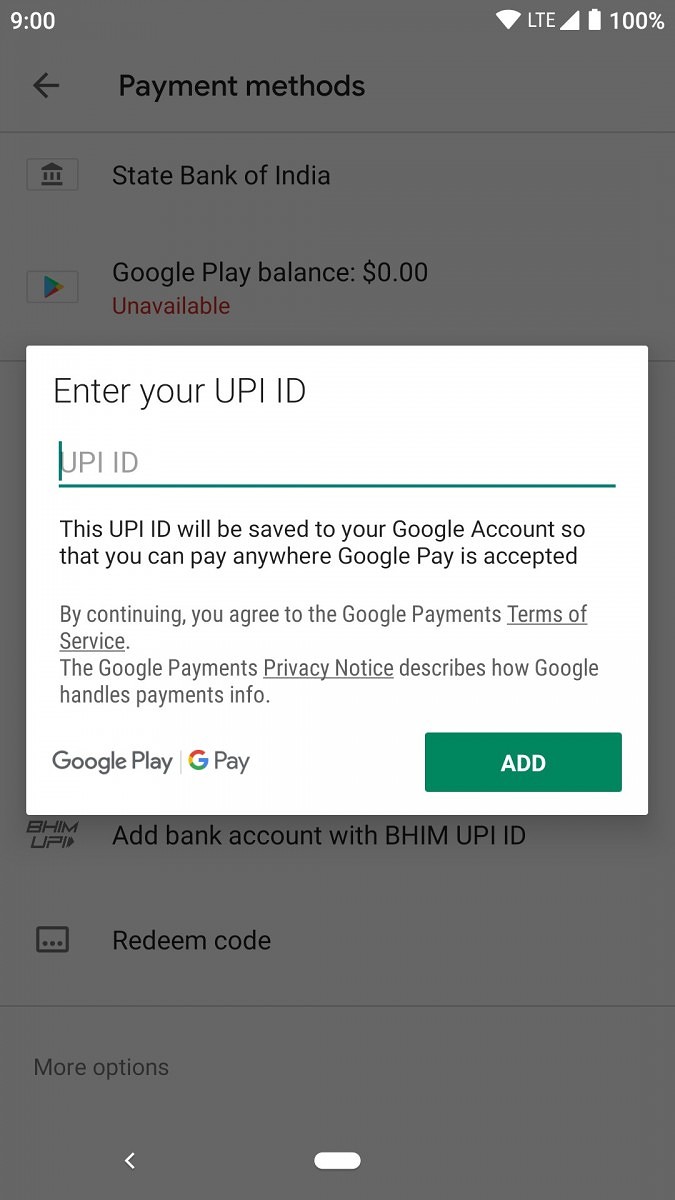
Can I use UPI (BHIM, GPay, PhonePe, Paytm, etc or any bank)?
Yes. You can pay with your UPI ID from BHIM, GPay, PhonePe, Paytm, etc or any bank.
- Open Pocket Shruti Box app and start the purchase.
- Add your UPI ID as shown below. (If you want to find your UPI ID, read this.)
- Tap on BUY button and complete the purchase.
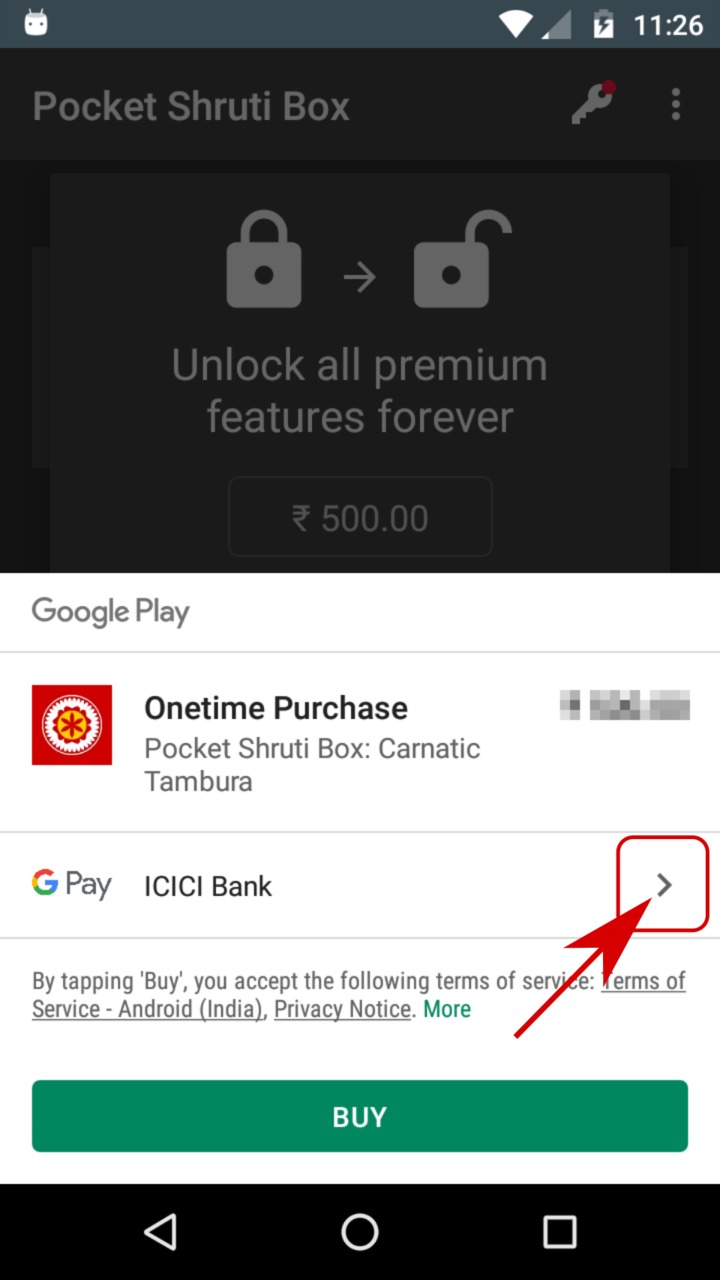
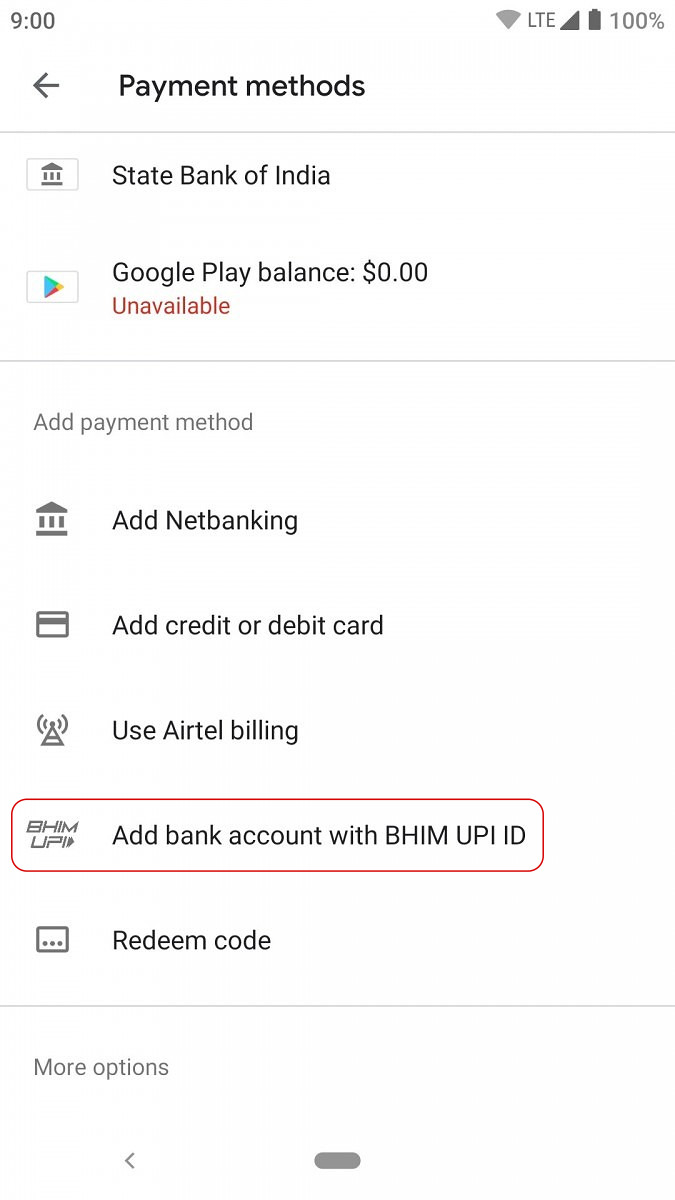
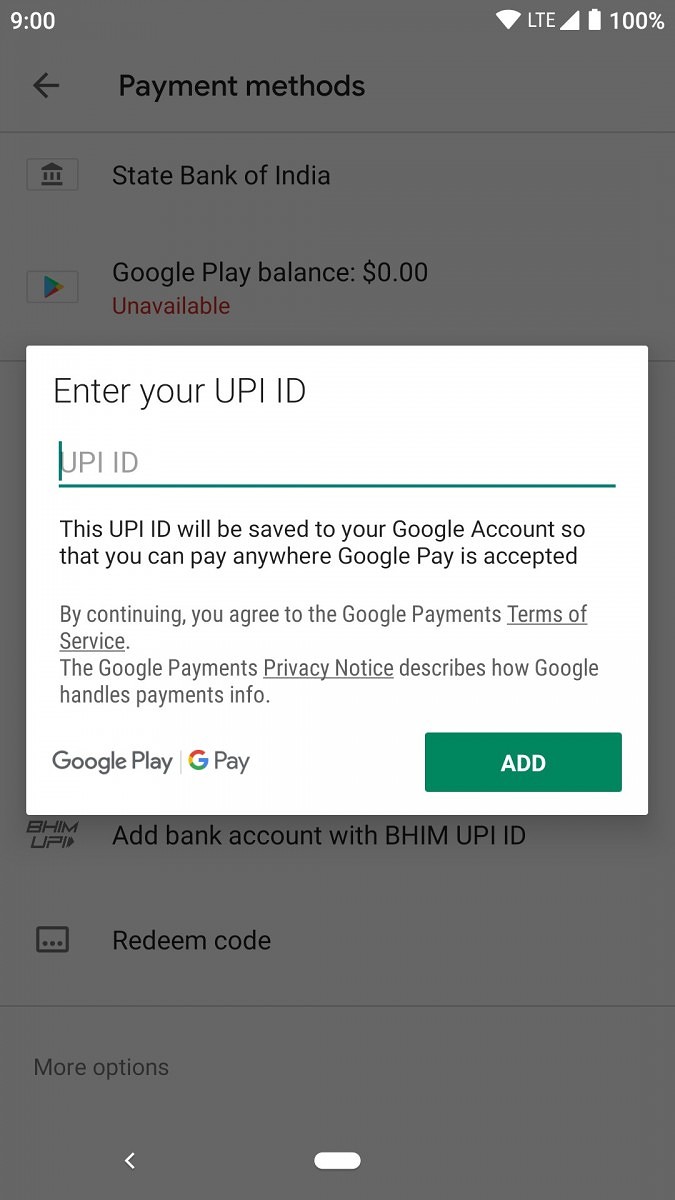
Can I use Amazon?
Yes. It's a two step process:
- Get a Google Play Recharge code from Amazon.
- Redeem the code in Pocket Shruti Box app and complete the purchase.
That's it. Here are the details:
Step 1 Get Google Play Recharge code from Amazon using one of the options below:
Step 2 Open Pocket Shruti Box app. Start the purchase and redeem the code as shown below. This will update your Google Play balance. Finally, complete the purchase using your Google Play balance.
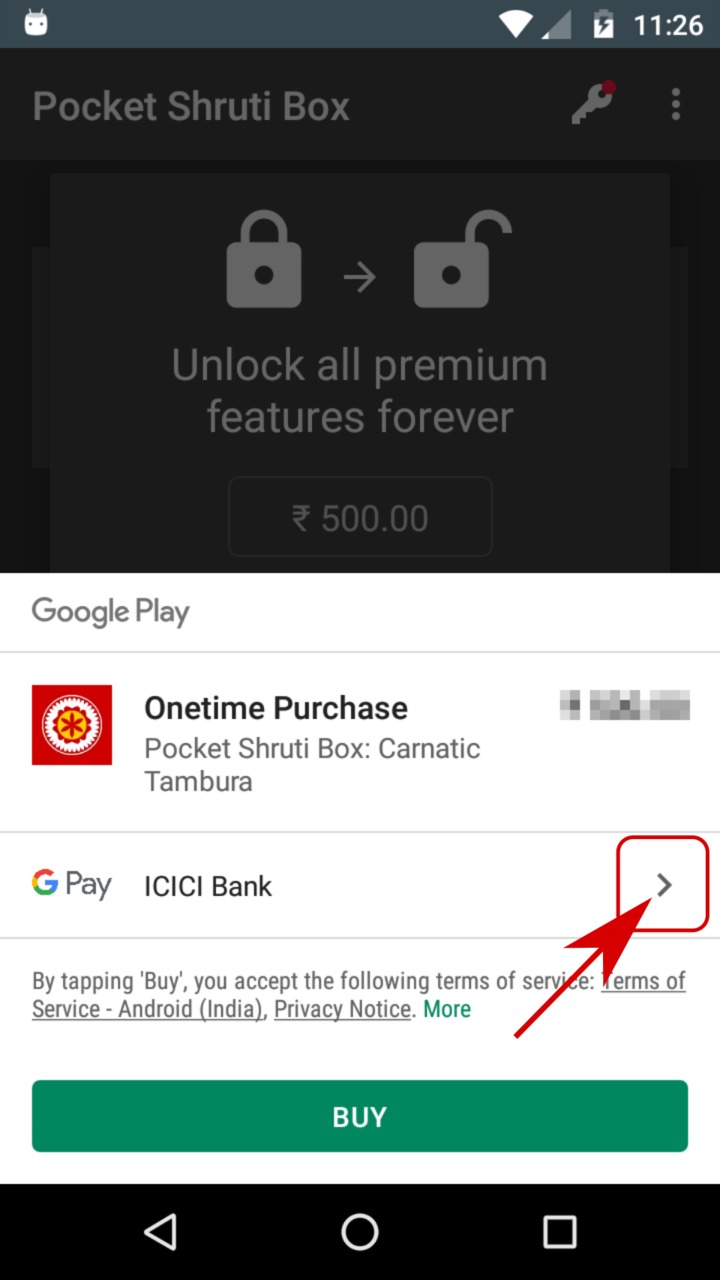
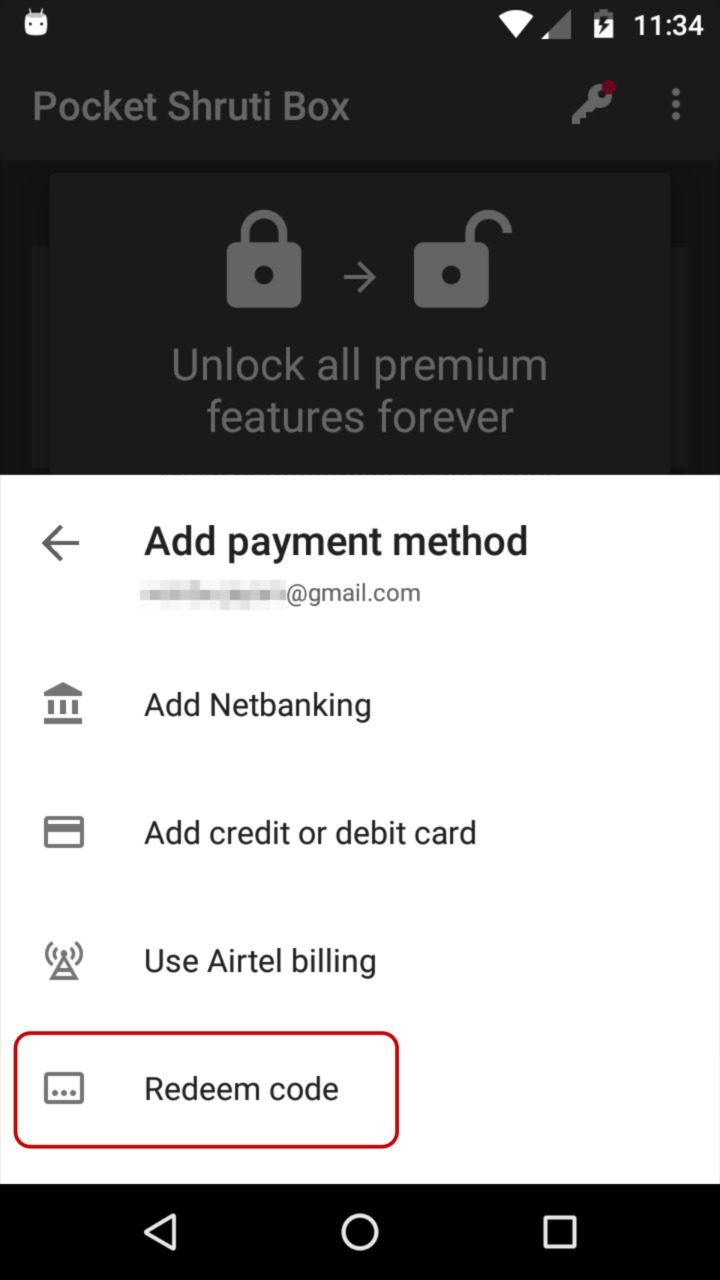
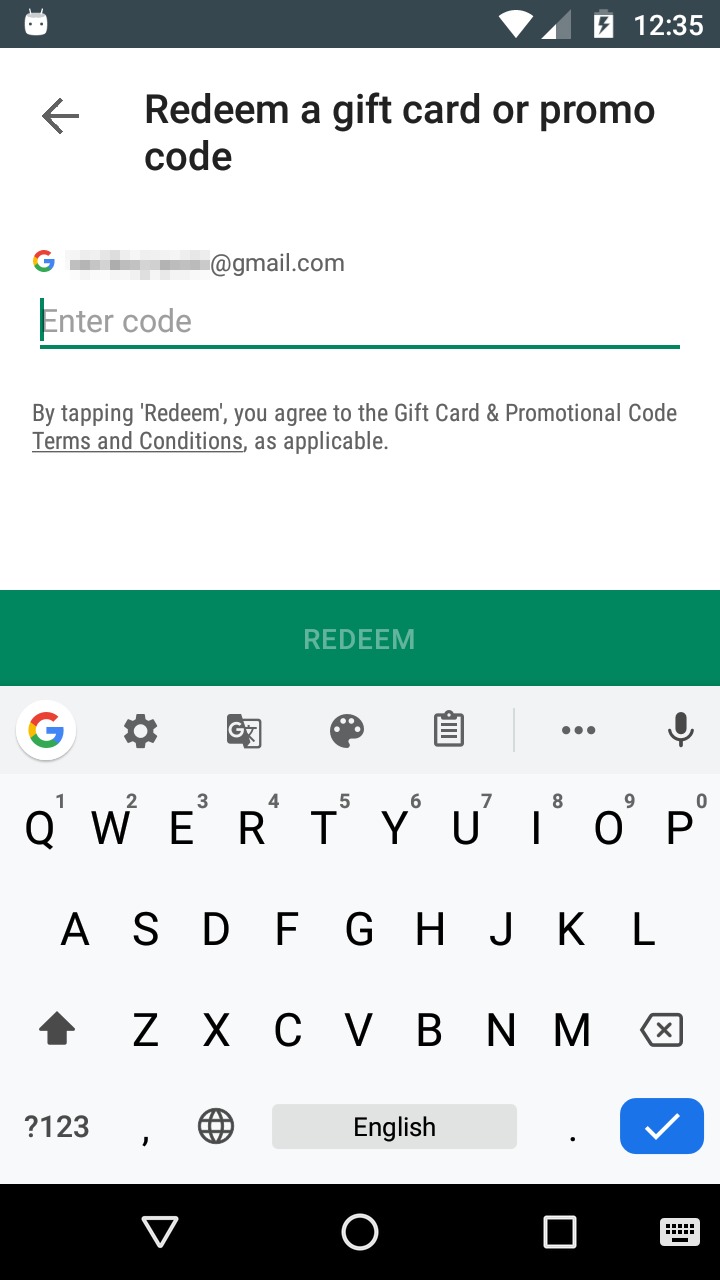
NOTE If you redeem the code in Google Play app instead, you'll have to do the additional step of completing the purchase in Pocket Shruti Box app using your Google Play balance. Redeeming in Pocket Shruti Box app avoids this confusion.
Can I use MobiKwik?
Yes. It's a two step process:
- Get a Google Play Recharge code from MobiKwik.
- Redeem the code in Pocket Shruti Box app and complete the purchase.
That's it. Here are the details:
Step 1 To get Google Play Recharge Code from MobiKwik, click here.
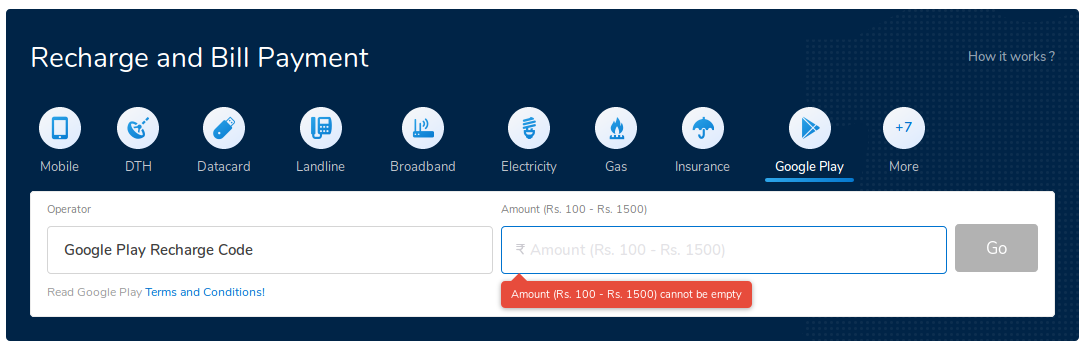
Step 2 Open Pocket Shruti Box app. Start the purchase and redeem the code as shown below. This will update your Google Play balance. Finally, complete the purchase using your Google Play balance.
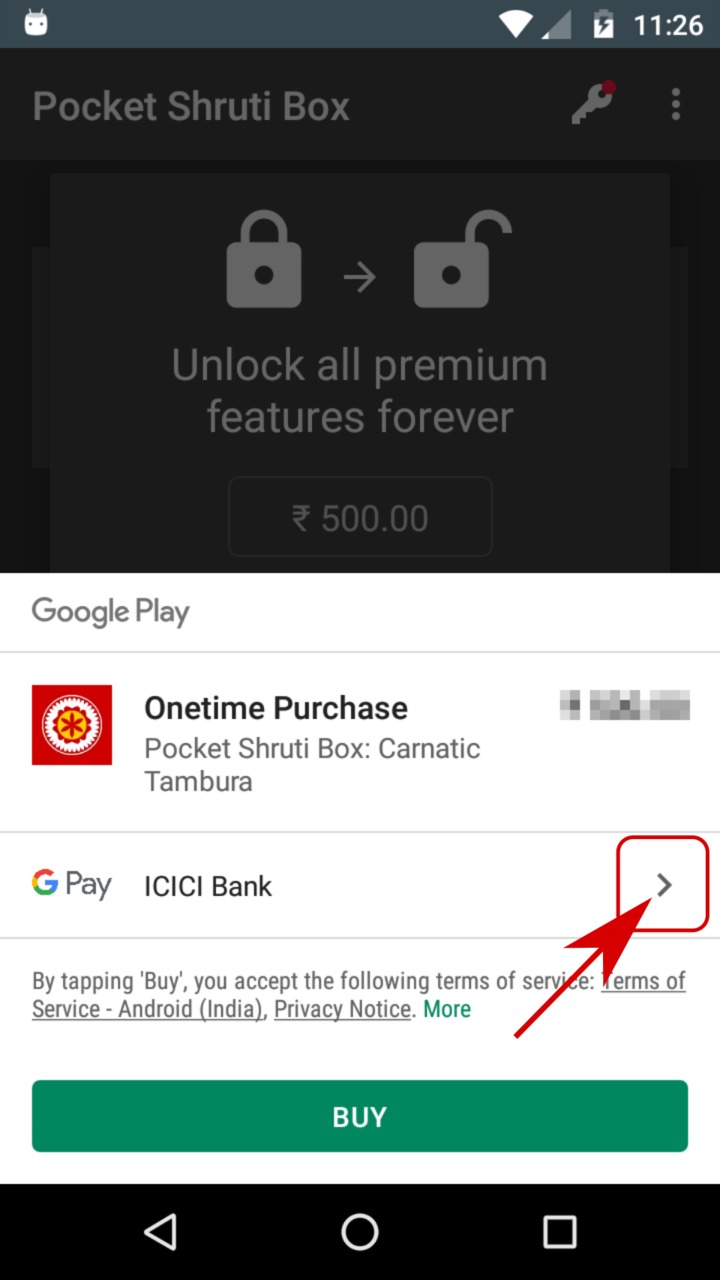
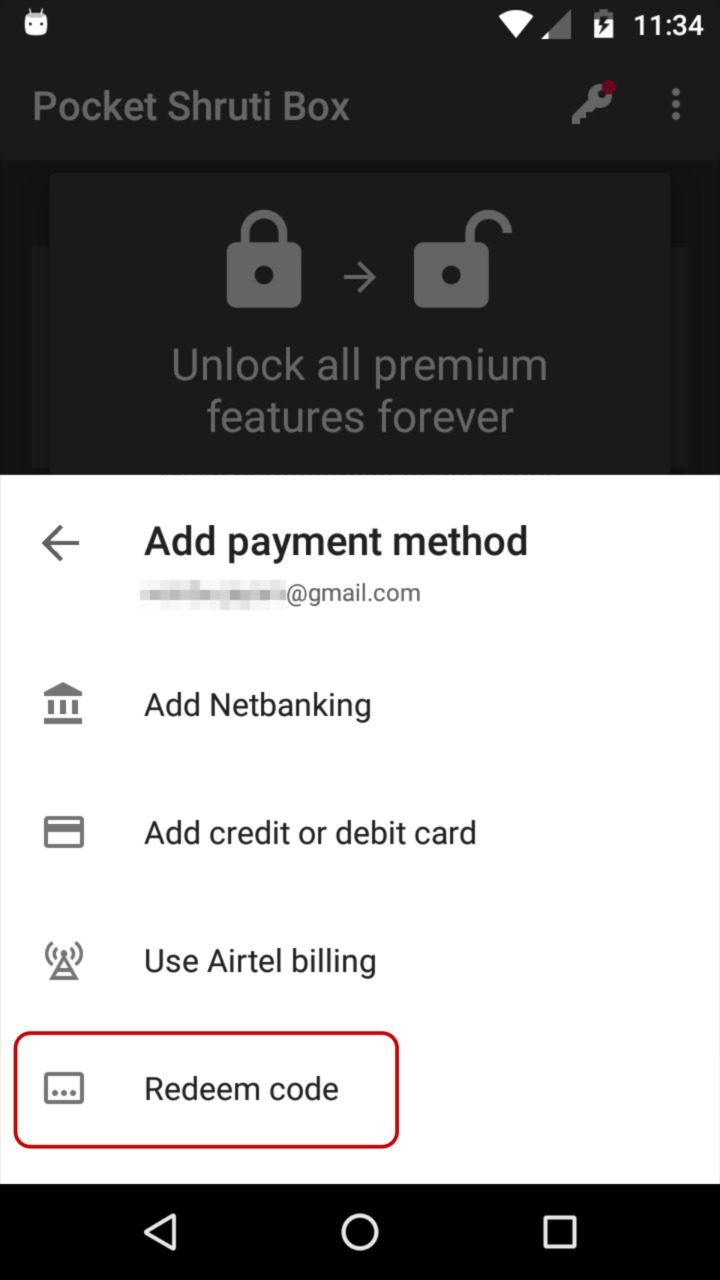
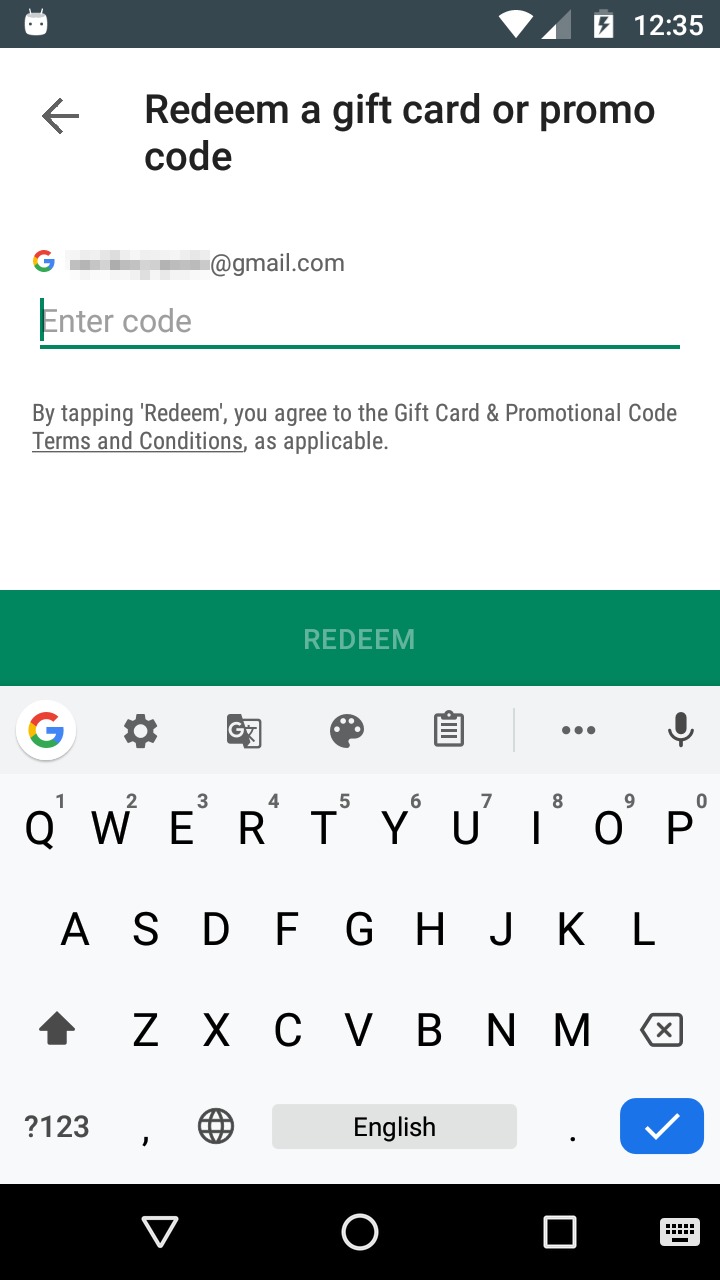
NOTE If you redeem the code in Google Play app instead, you'll have to do the additional step of completing the purchase in Pocket Shruti Box app using your Google Play balance. Redeeming in Pocket Shruti Box app avoids this confusion.
Can I use Freecharge?
Yes. It's a two step process:
- Get a Google Play Recharge code from Freecharge.
- Redeem the code in Pocket Shruti Box app and complete the purchase.
That's it. Here are the details:
Step 1 To get Google Play Recharge Code from Freecharge, click here.
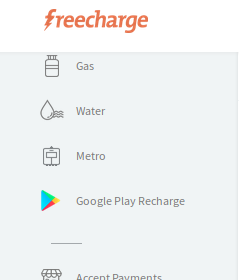
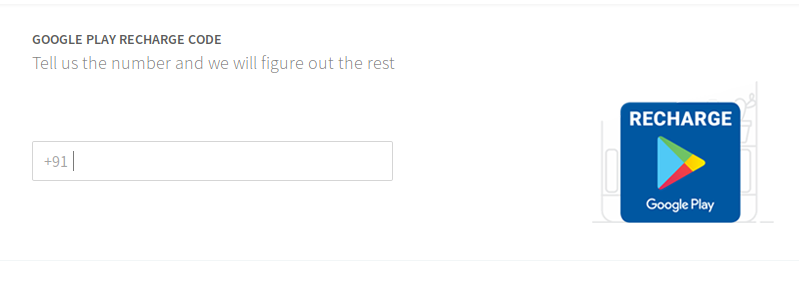
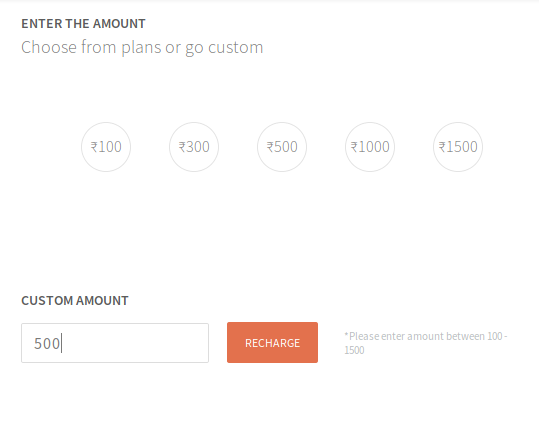
Step 2 Open Pocket Shruti Box app. Start the purchase and redeem the code as shown below. This will update your Google Play balance. Finally, complete the purchase using your Google Play balance.
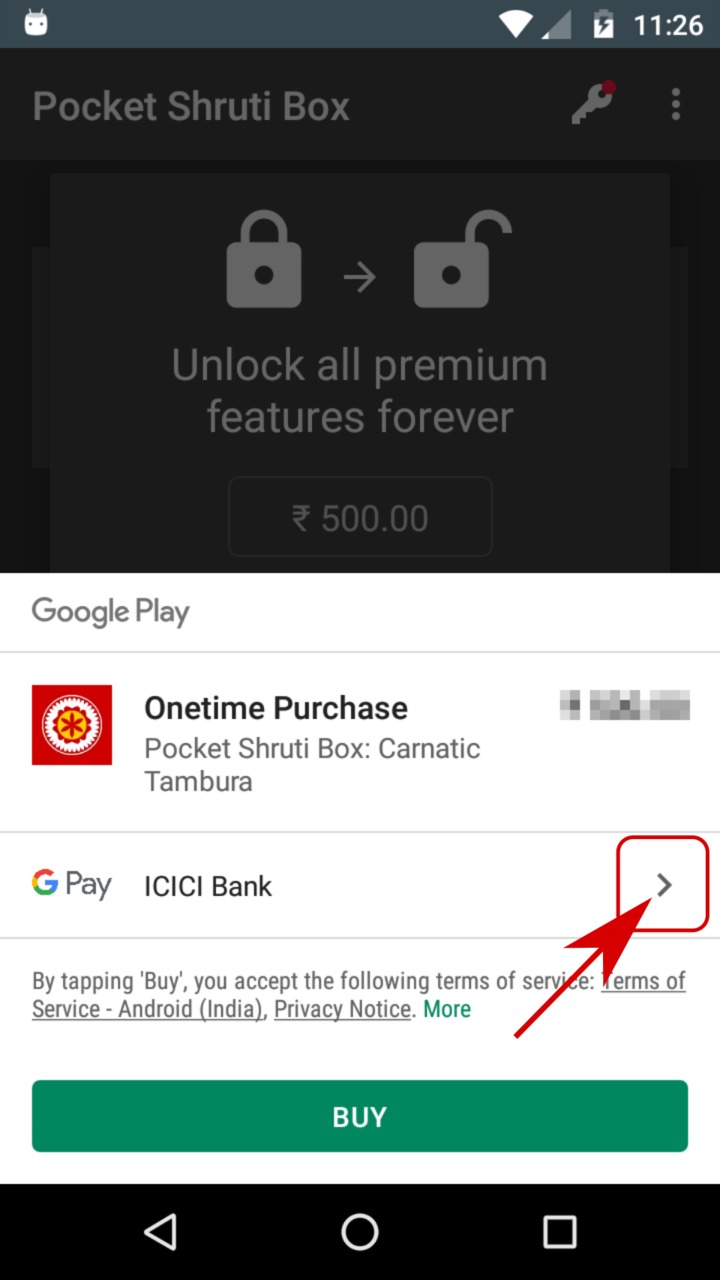
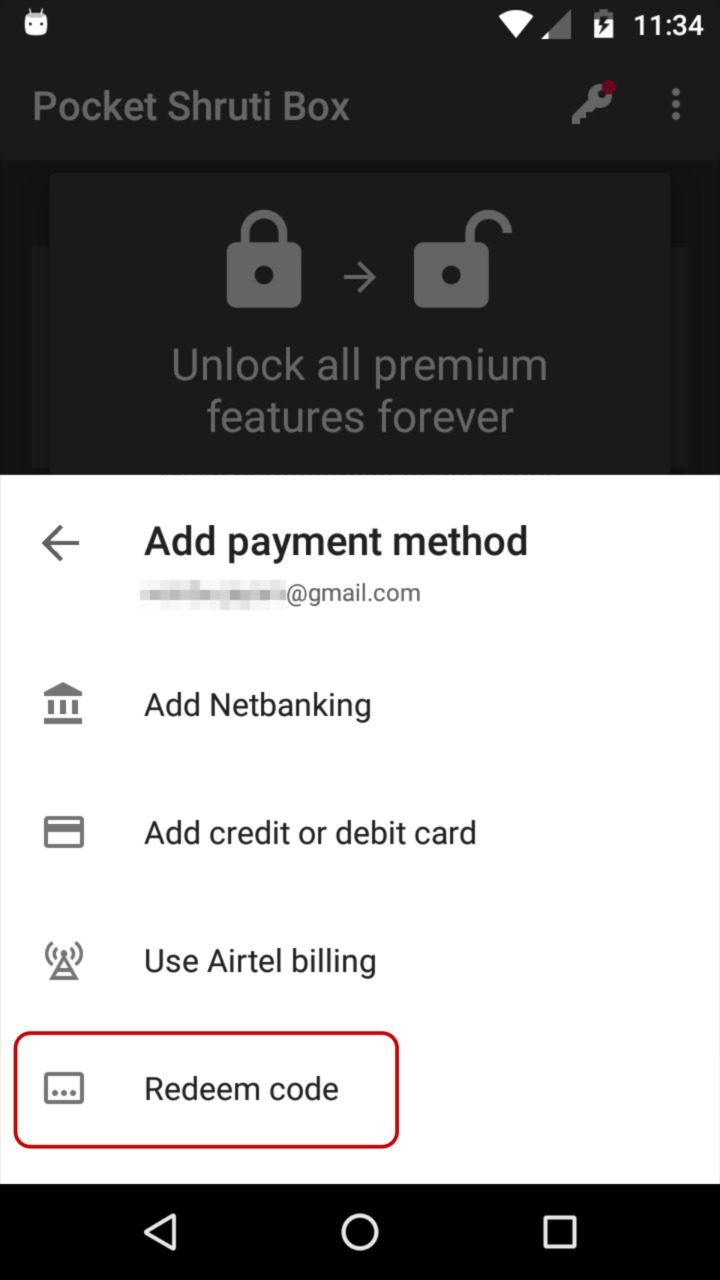
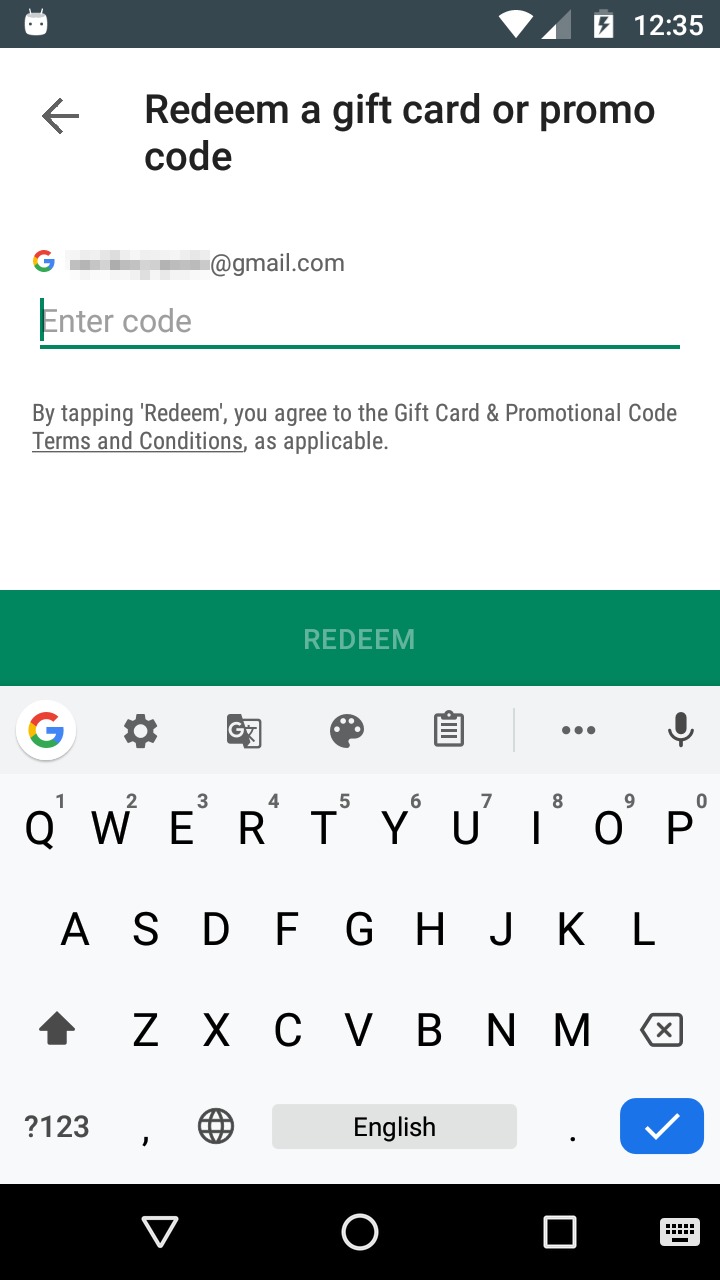
NOTE If you redeem the code in Google Play app instead, you'll have to do the additional step of completing the purchase in Pocket Shruti Box app using your Google Play balance. Redeeming in Pocket Shruti Box app avoids this confusion.
Can I use some other mobile wallet?
Yes. It's a two step process:
- Get a Google Play Recharge code from your wallet app.
- Redeem the code in Pocket Shruti Box app and complete the purchase.
That's it. Here are the details:
Step 1 Get Google Play Recharge Code using your wallet app. Many wallets offer these. Here's the official list of retailers.
Step 2 Open Pocket Shruti Box app. Start the purchase and redeem the code as shown below. This will update your Google Play balance. Finally, complete the purchase using your Google Play balance.
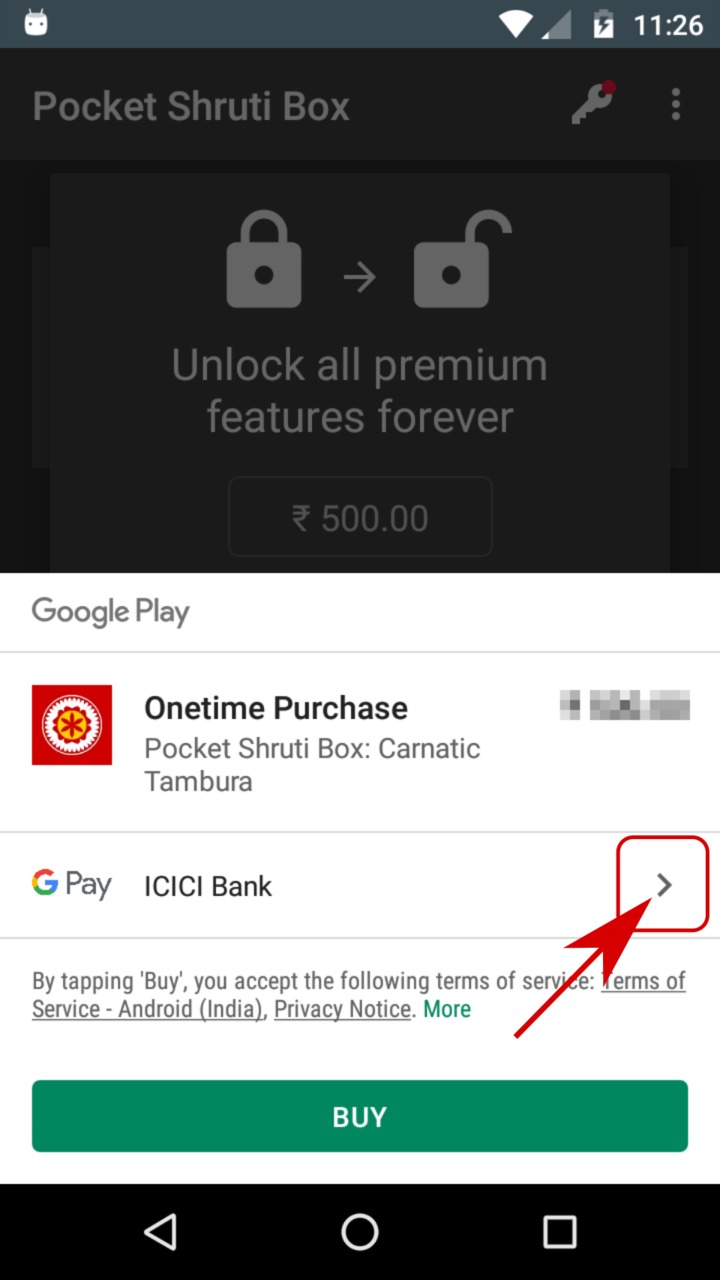
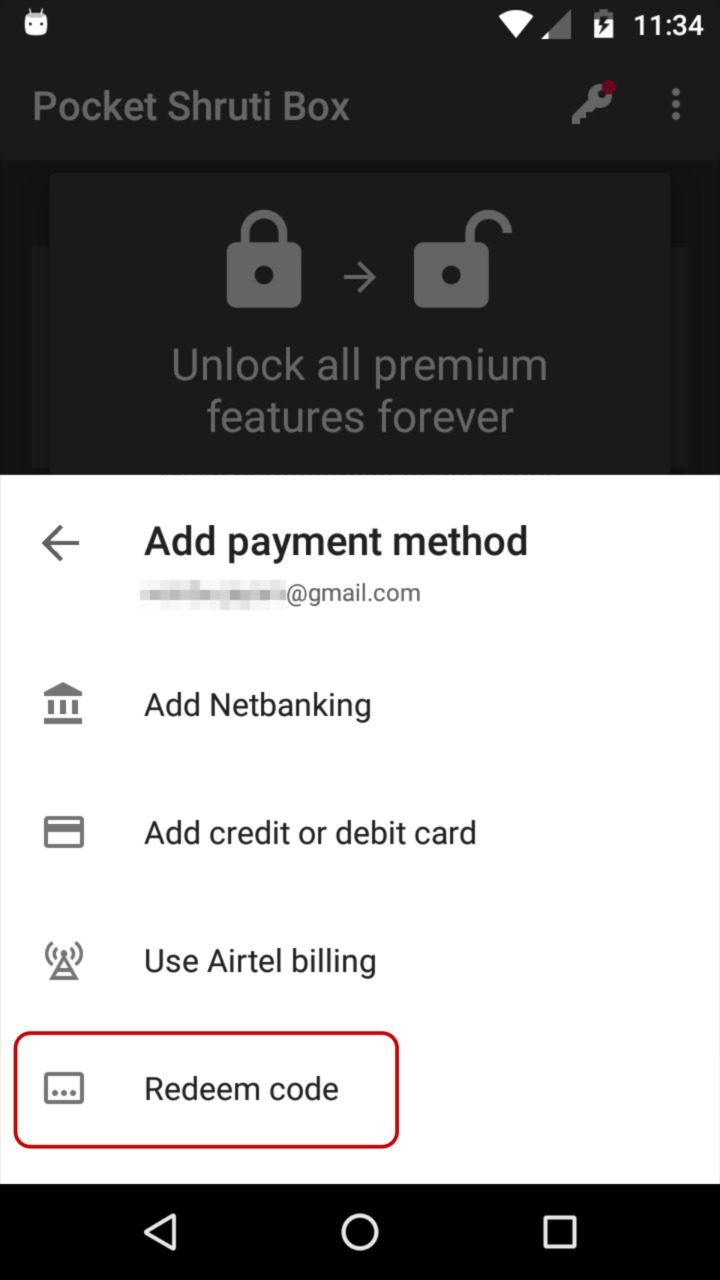
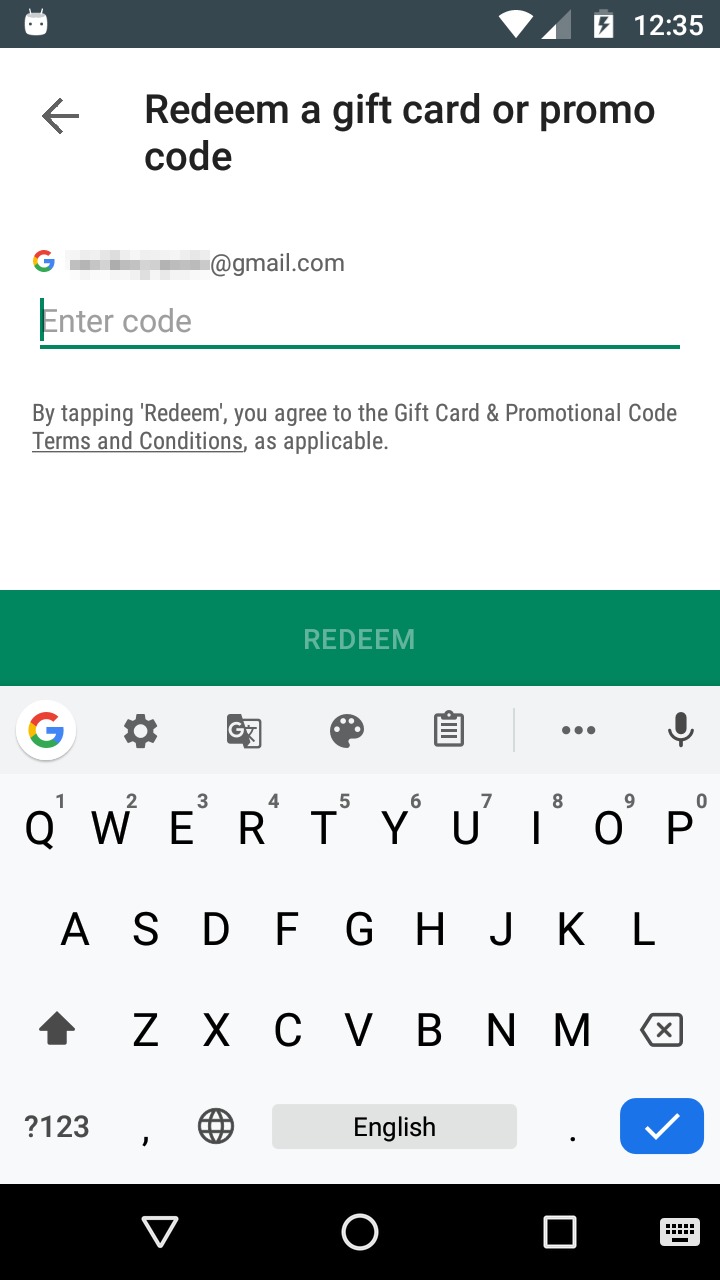
NOTE If you redeem the code in Google Play app instead, you'll have to do the additional step of completing the purchase in Pocket Shruti Box app using your Google Play balance. Redeeming in Pocket Shruti Box app avoids this confusion.
Can I use netbanking?
Sure, you can. These screens show you how:
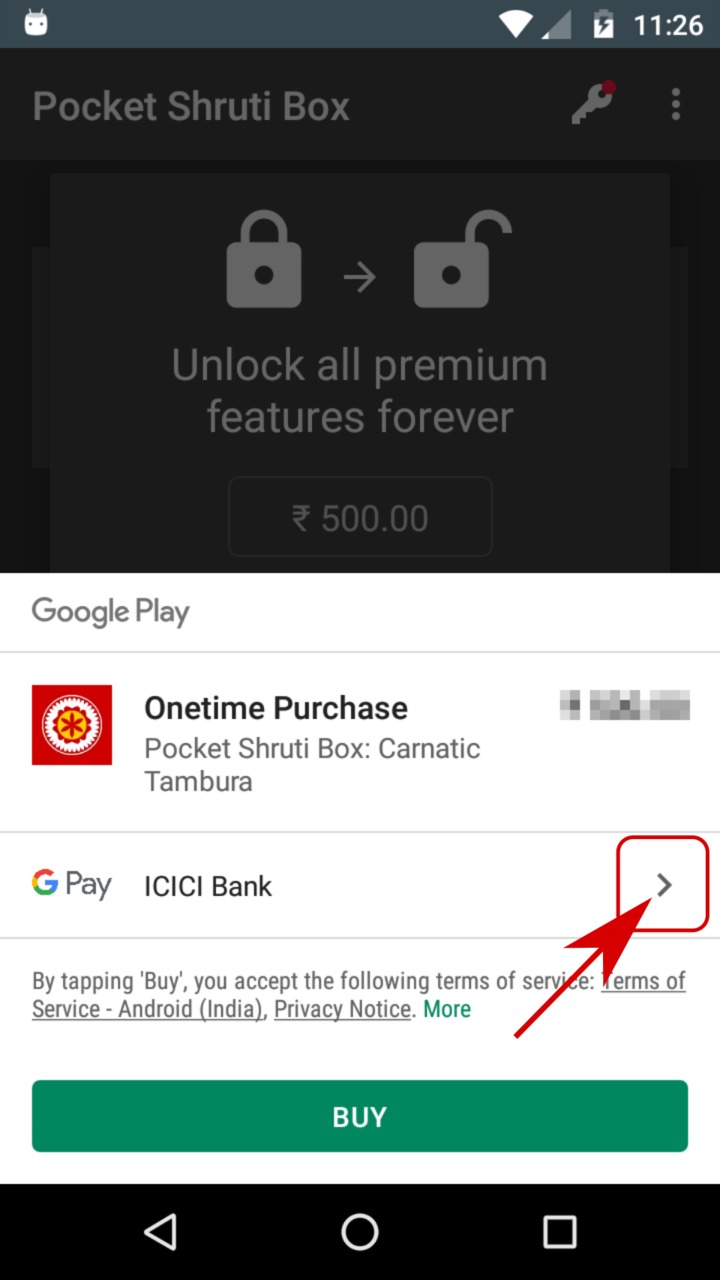
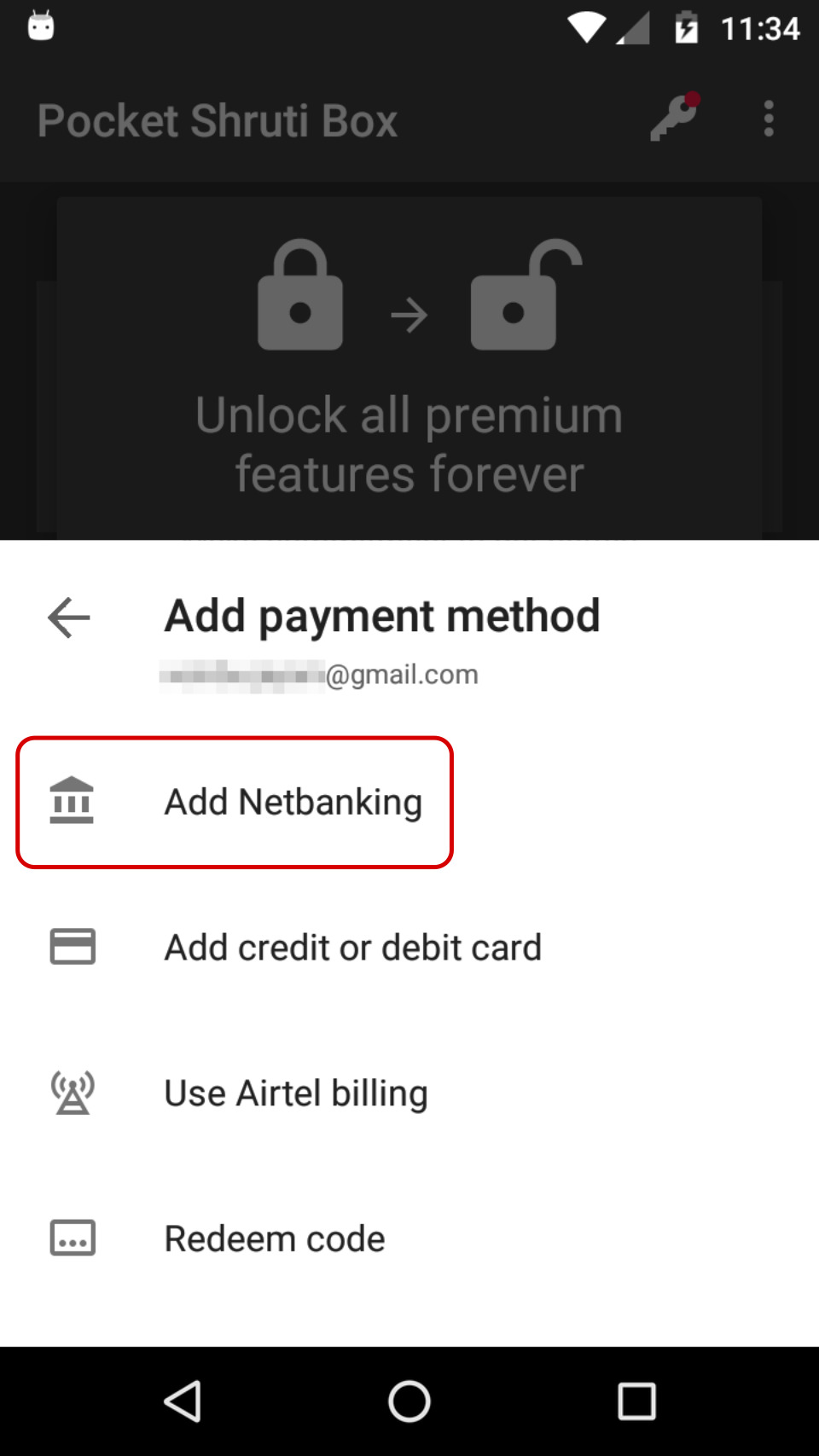
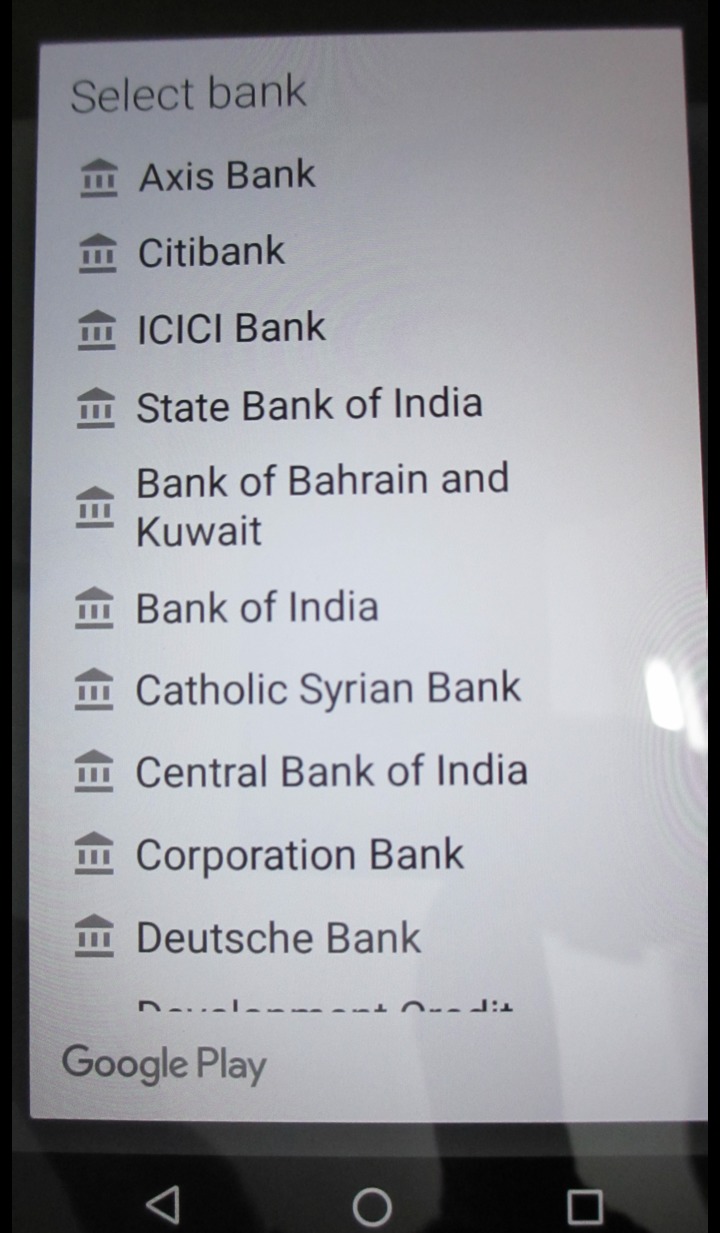
Alternatively, you can also use your UPI ID to pay from your bank account. Read this.
Can I use cash?
Yes. It's a two step process:
- Get a Google Play Gift Card from a retailer.
- Redeem the code in Pocket Shruti Box app and complete the purchase.
That's it. Here are the details:
Step 1 Buy Google Play Gift Card from a local retailer or an online shop like amazon or snapdeal using cash (or Cash-On-Delivery).
Step 2 Open Pocket Shruti Box app. Start the purchase and redeem your gift card as shown below. This will update your Google Play balance. Finally, complete the purchase using your Google Play balance.
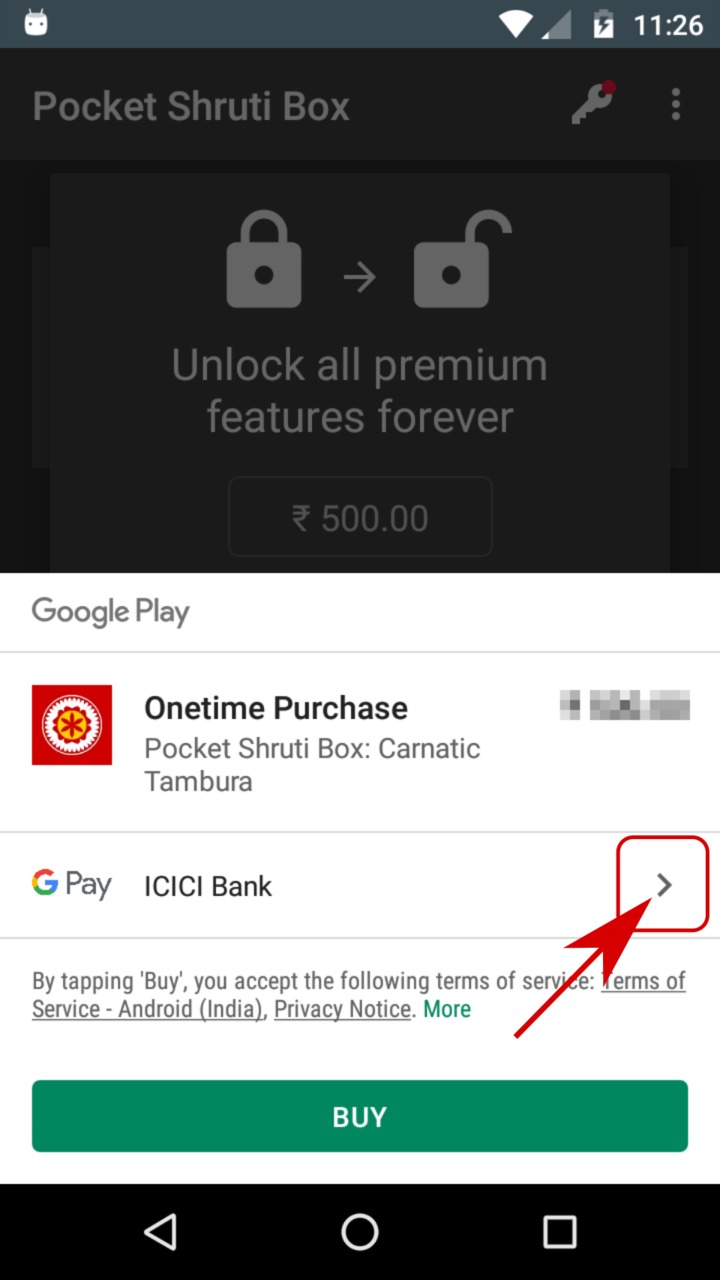
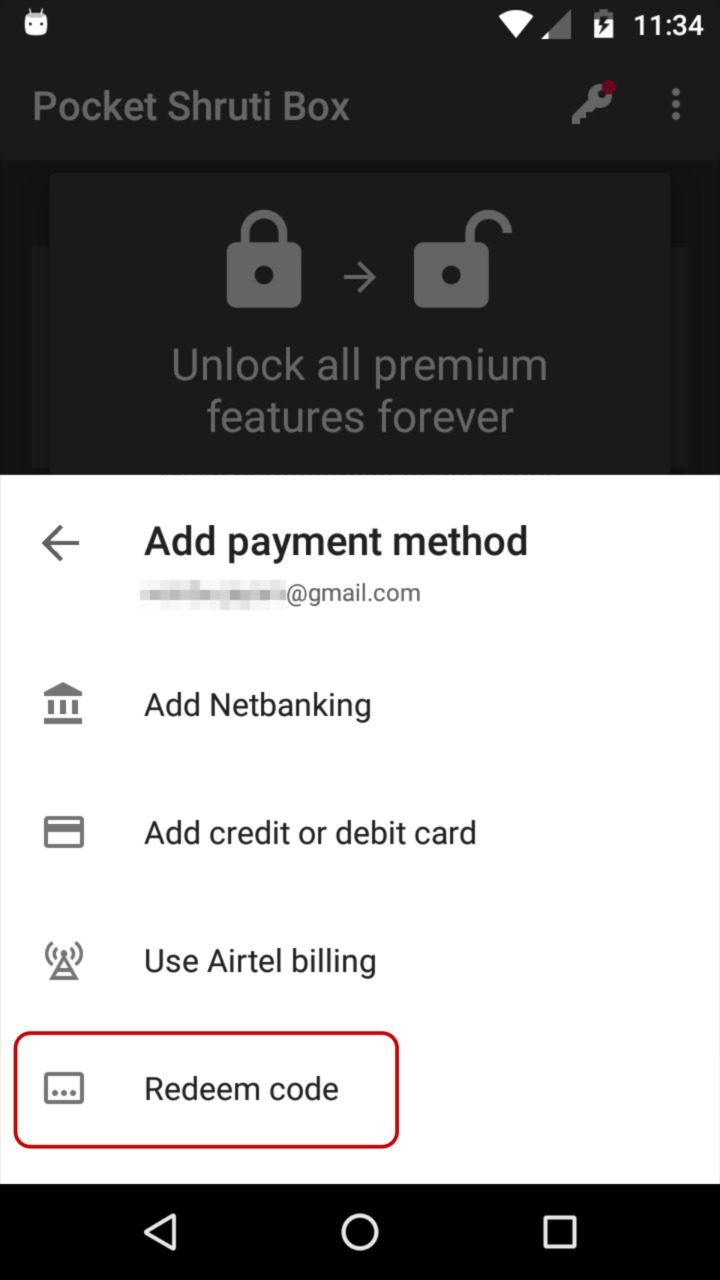
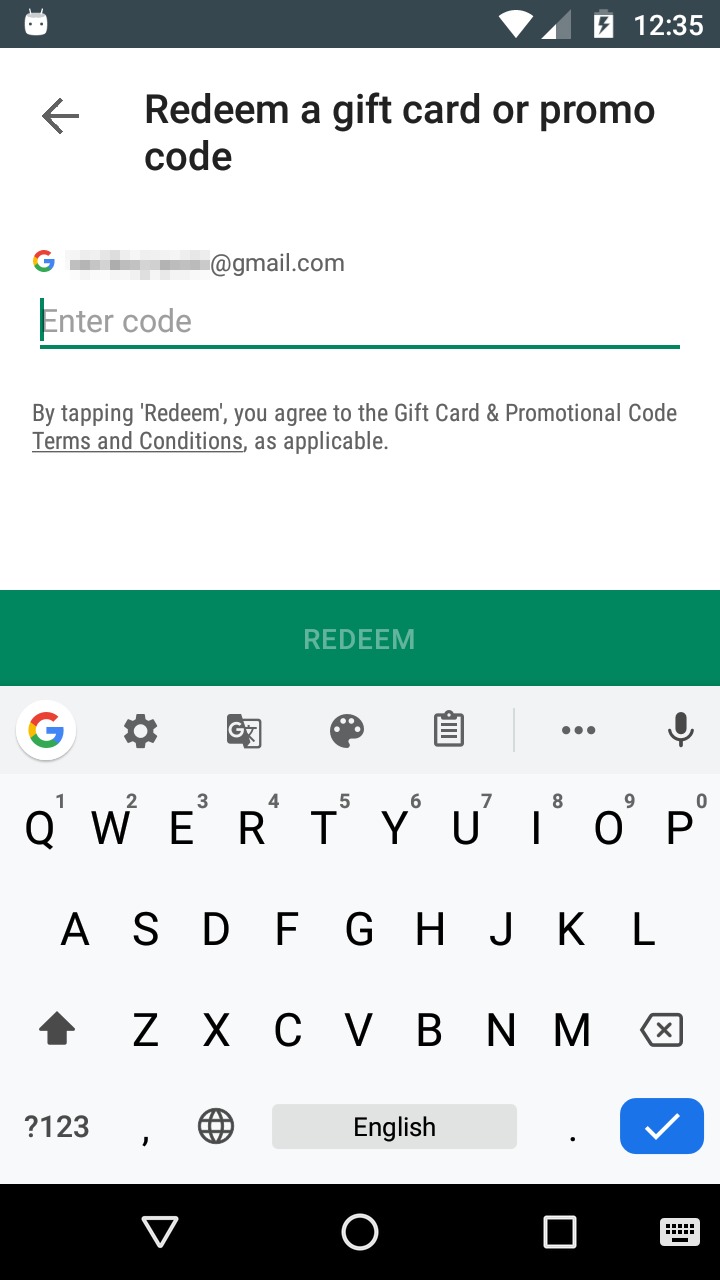
NOTE If you redeem your gift card in Google Play app instead, you'll have to do the additional step of completing the purchase in Pocket Shruti Box app using your Google Play balance. Redeeming in Pocket Shruti Box app avoids this confusion.
Can I use RuPay credit or debit card?
Google Play currently does not accept RuPay cards. We recommend you to use your UPI ID instead. If you don't have UPI ID, you can still get our premium features following these steps.
It's a two step process:
- Get a Google Play Recharge code using your RuPay card.
- Redeem the code in Pocket Shruti Box app and complete the purchase.
That's it. Here are the details:
Step 1 Purchase Google Play Recharge Code using your RuPay card from Paytm, PhonePe, MobiKwik, Freecharge or Amazon.
Step 2 Open Pocket Shruti Box app. Start the purchase and redeem the code as shown below. This will update your Google Play balance. Finally, complete the purchase using your Google Play balance.
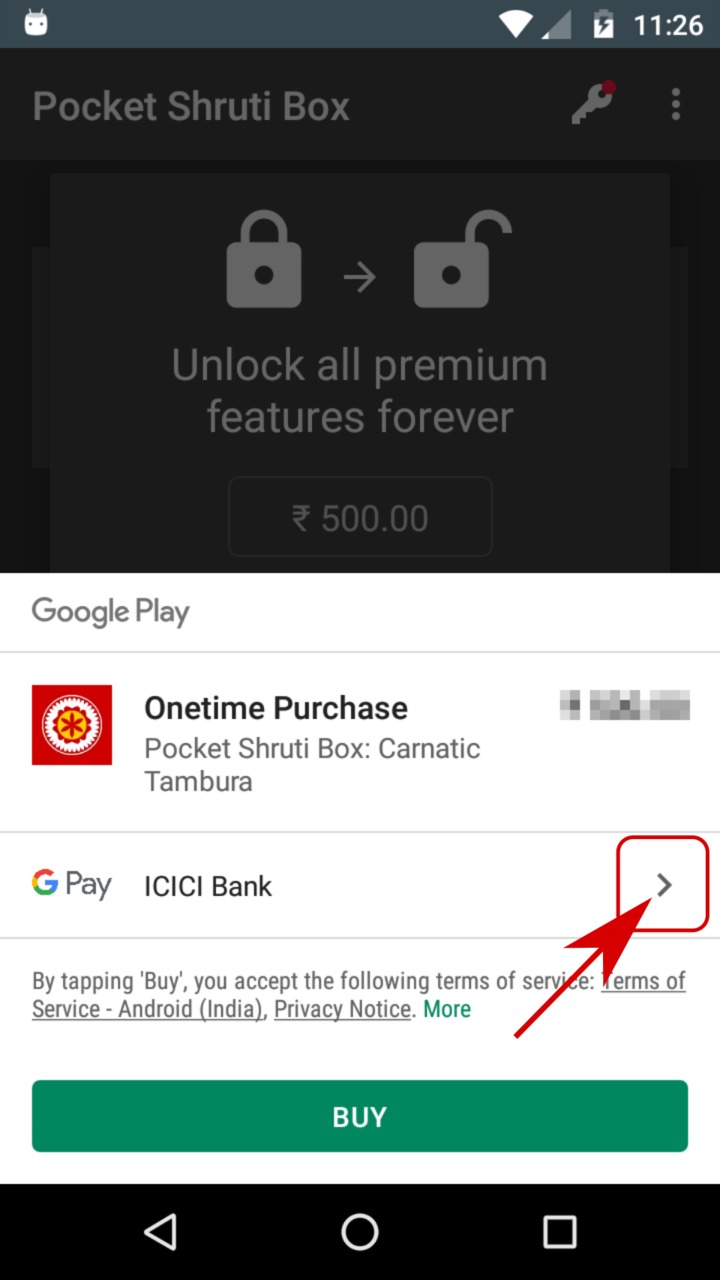
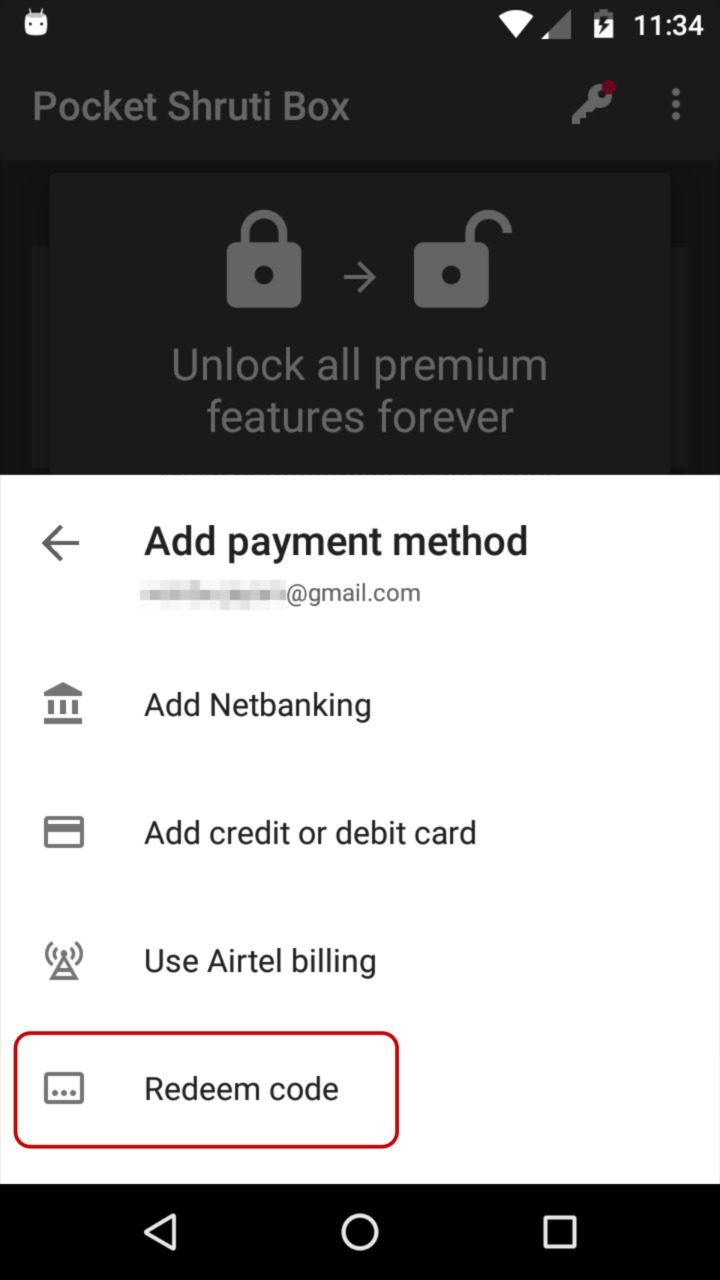
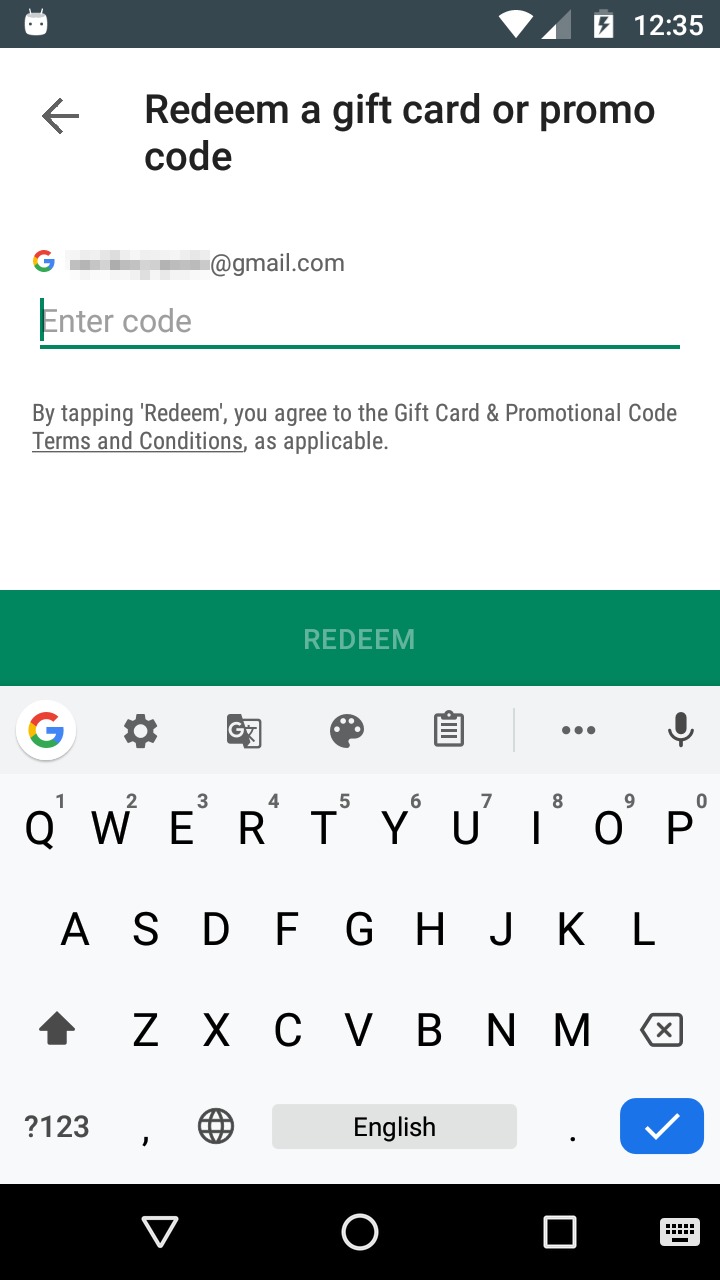
NOTE If you redeem the code in Google Play app instead, you'll have to do the additional step of completing the purchase in Pocket Shruti Box app using your Google Play balance. Redeeming in Pocket Shruti Box app avoids this confusion.
Are physical gift cards available?
Yes. amazon, snapdeal and other retailers sell Google Play gift cards. The same gift cards may be available at shops near you.
Getting physical gift card takes time. Alternatively, you can get digital Google Play Recharge code instantly; buy it online from Paytm, PhonePe, MobiKwik, Freecharge or Amazon.

I have Google Play Gift Card / Recharge Code. How do I use it?
Open Pocket Shruti Box app. Start the purchase and redeem the code as shown below. This will update your Google Play balance. Finally, complete the purchase using your Google Play balance.
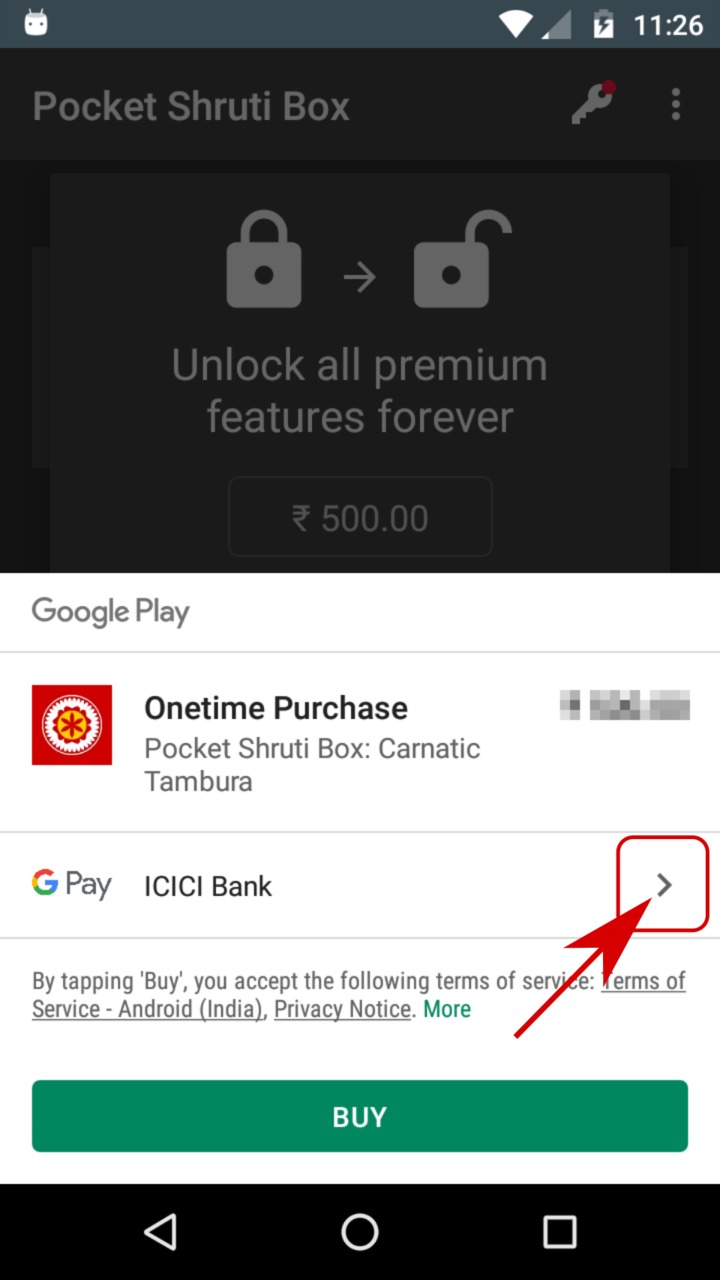
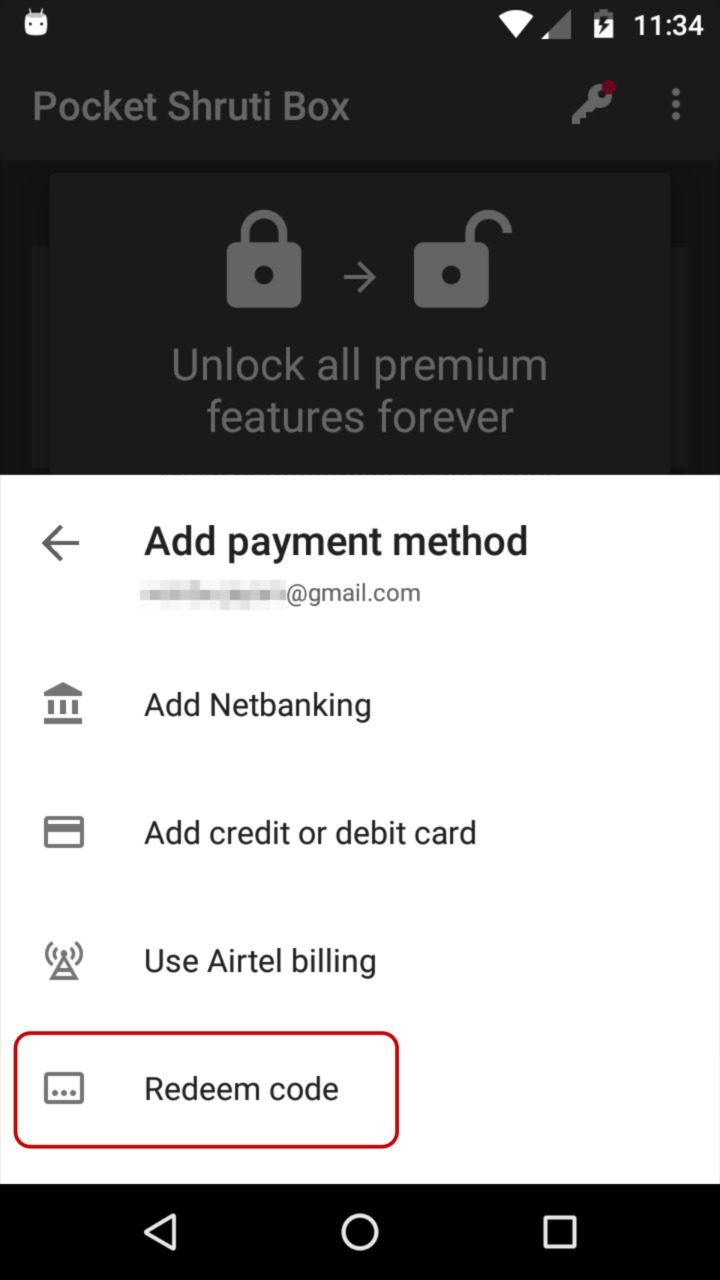
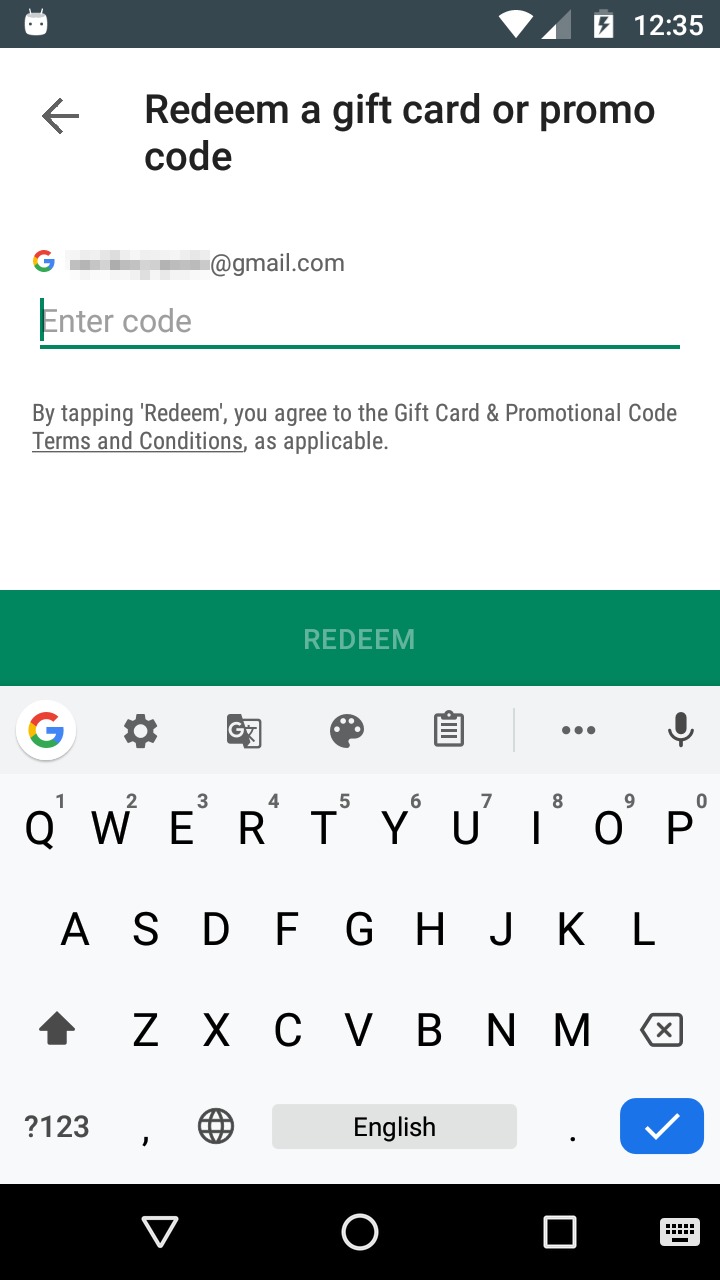
NOTE If you redeem the code in Google Play app instead, you'll have to do the additional step of completing the purchase in Pocket Shruti Box app using your Google Play balance. Redeeming in Pocket Shruti Box app avoids this confusion.
Can you simply charge to my mobile bill?
You can get the feature and pay for it through your your mobile bill. Look for your mobile operator's name in payment methods. Currently Airtel, Vodafone and Idea support this feature in India.
Mobile carriers charge a convenience fee additionally. This is typically 16%. It may vary by region. More details at https://support.google.com/googleplay/answer/6394130.
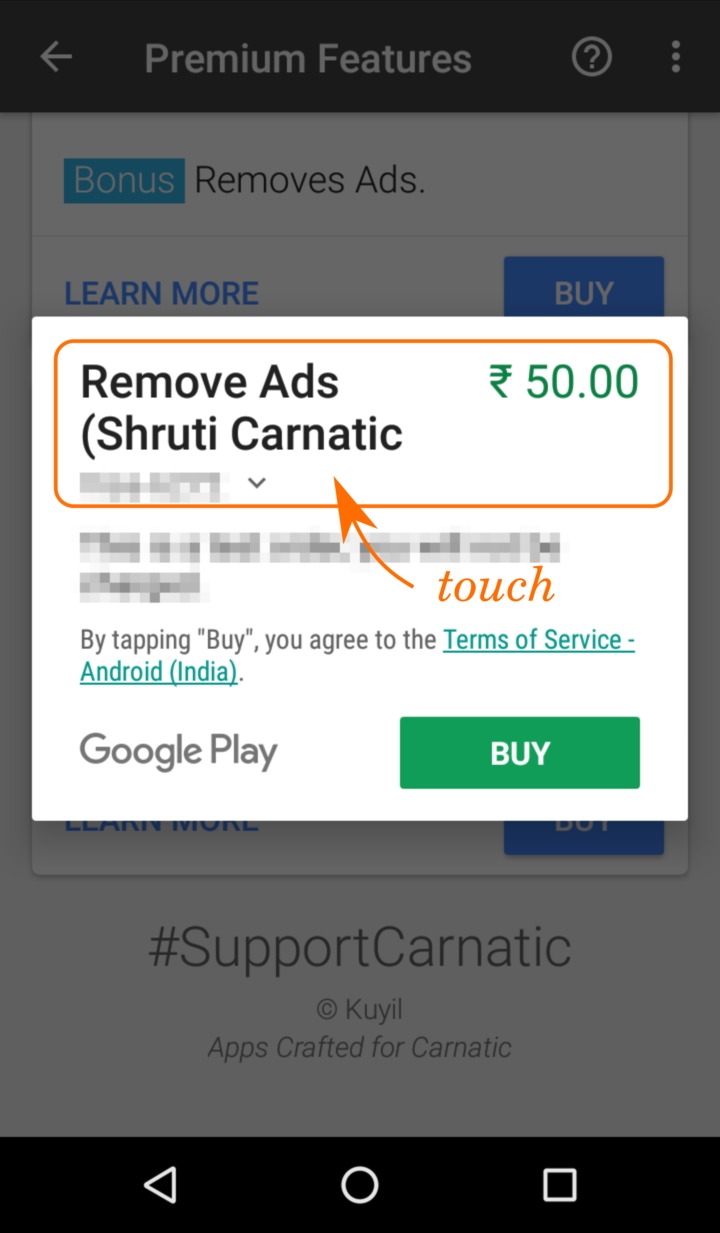
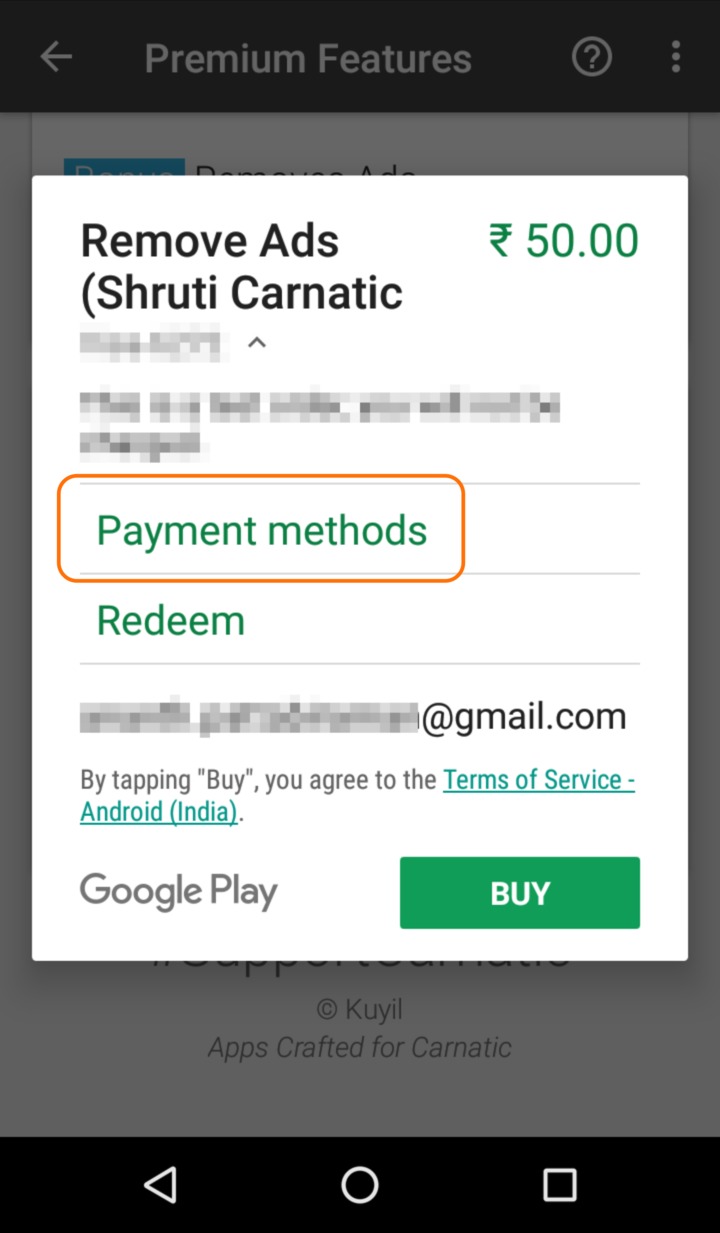
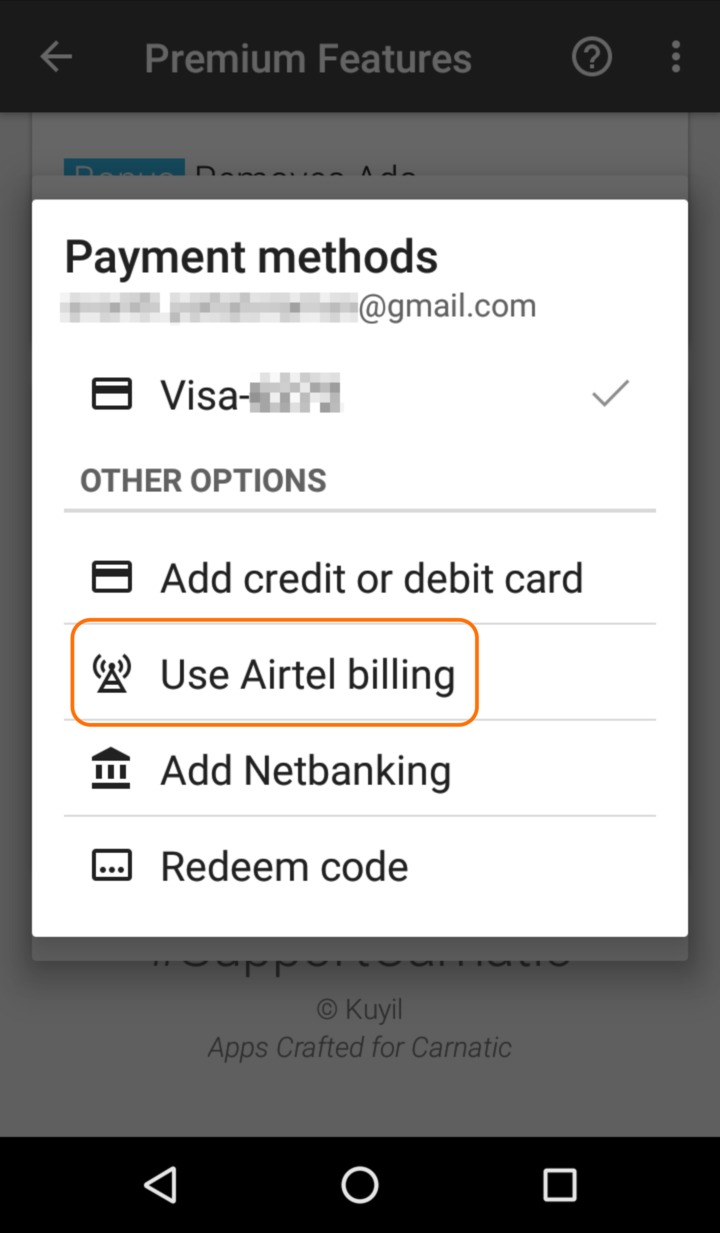
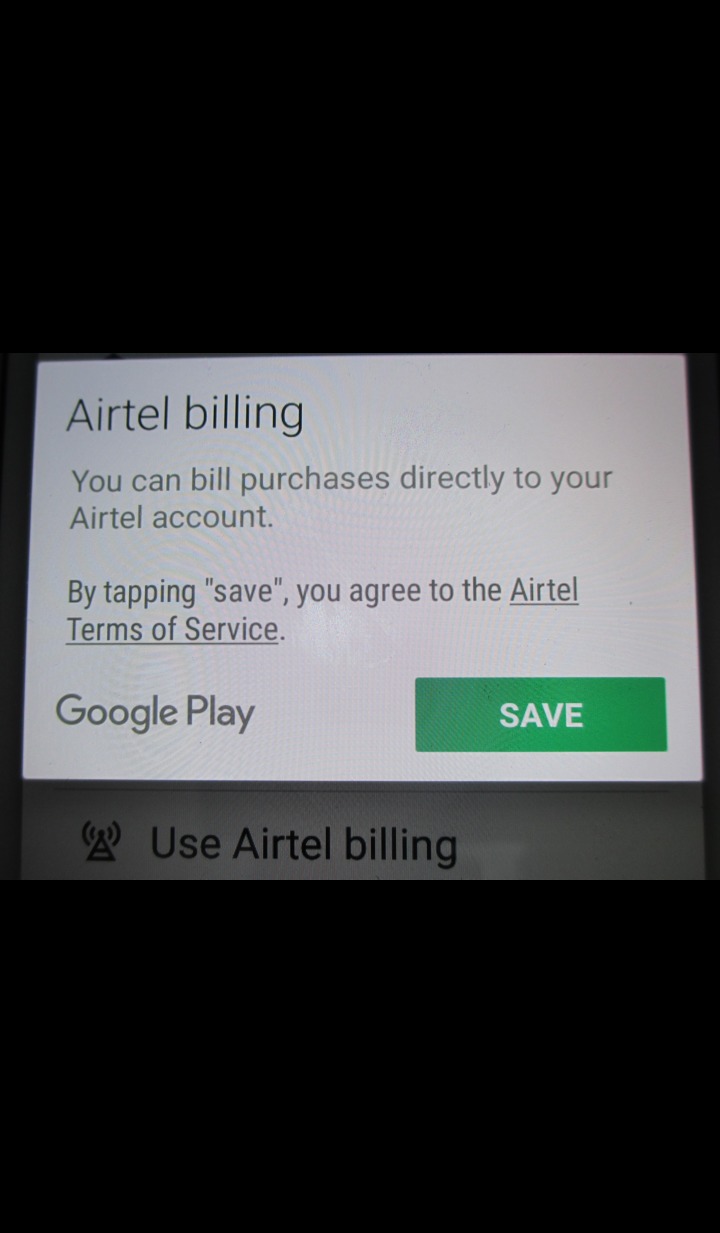
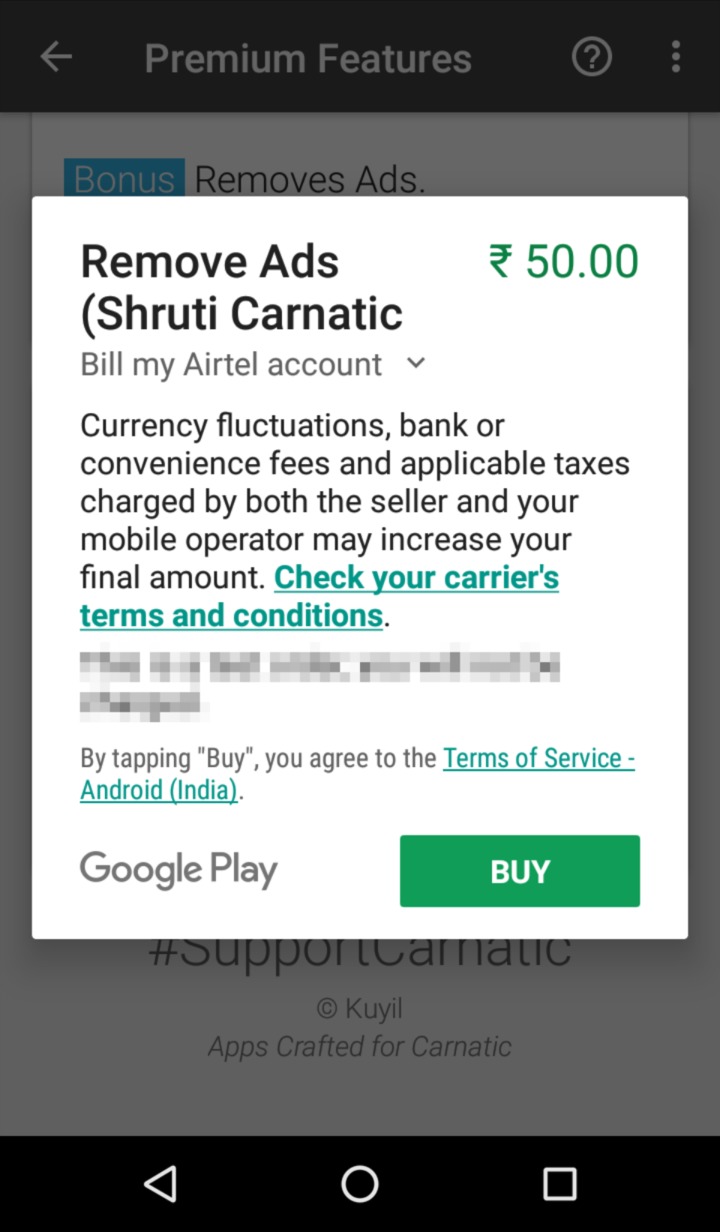
What happens if something goes wrong during the purchase?
Don't worry. Your money is safe. Millions of purchases happen every day. Problems are extremely rare. Worst case scenarios are well thought out by Google. If the issue is specific to our app, you can always contact us at shrutibox@kuyil.org
My credit or debit card is not accepted!
Google does not accept some cards (e.g. RuPay). You can still use your card to make sucessful purchase indirectly.
It's a two step process:
- Get a Google Play Recharge code using your card.
- Redeem the code in Pocket Shruti Box app and complete the purchase.
That's it. Here are the details:
Step 1 Purchase Google Play Recharge Code using your card from Paytm, PhonePe, MobiKwik, Freecharge or Amazon.
Step 2 Open Pocket Shruti Box app. Start the purchase and redeem the code as shown below. This will update your Google Play balance. Finally, complete the purchase using your Google Play balance.
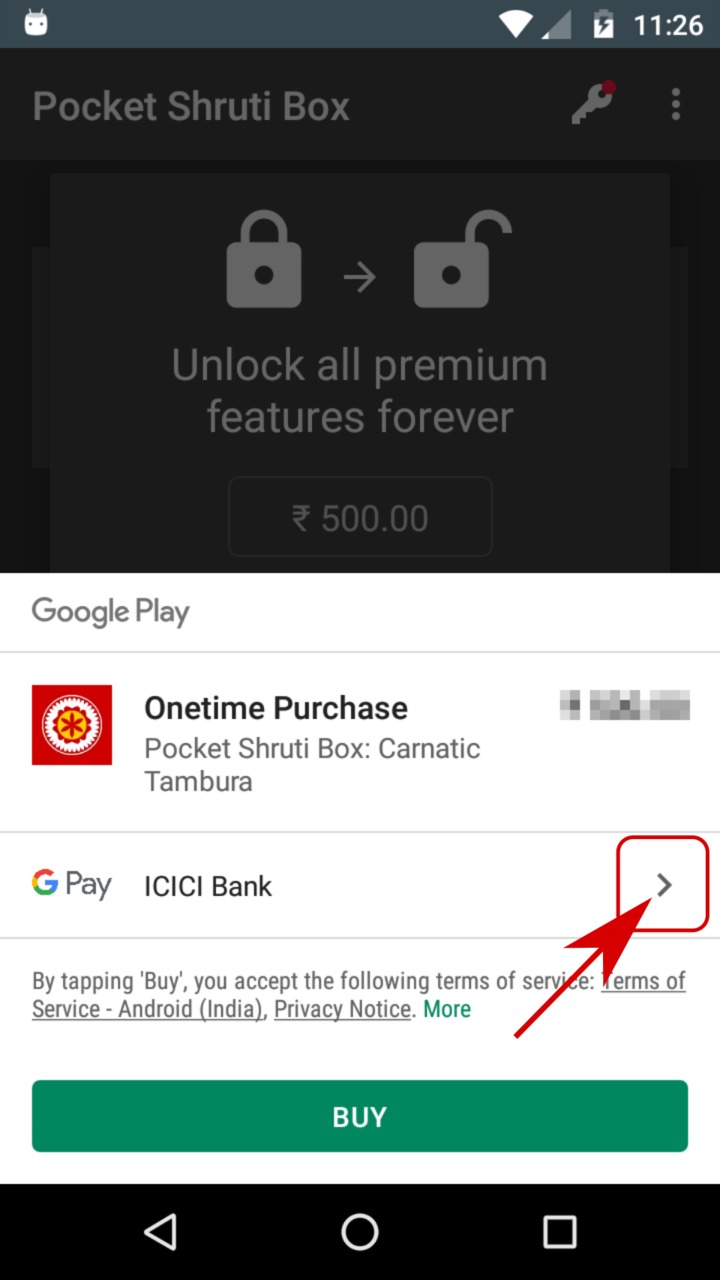
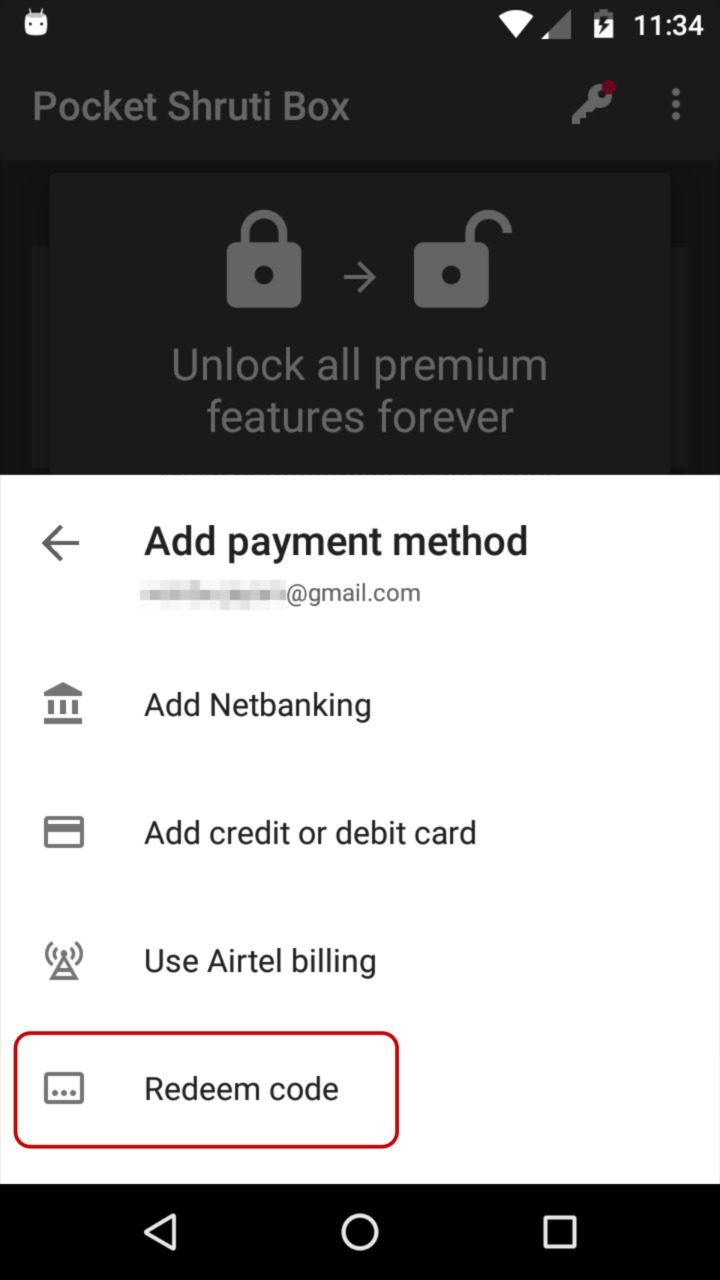
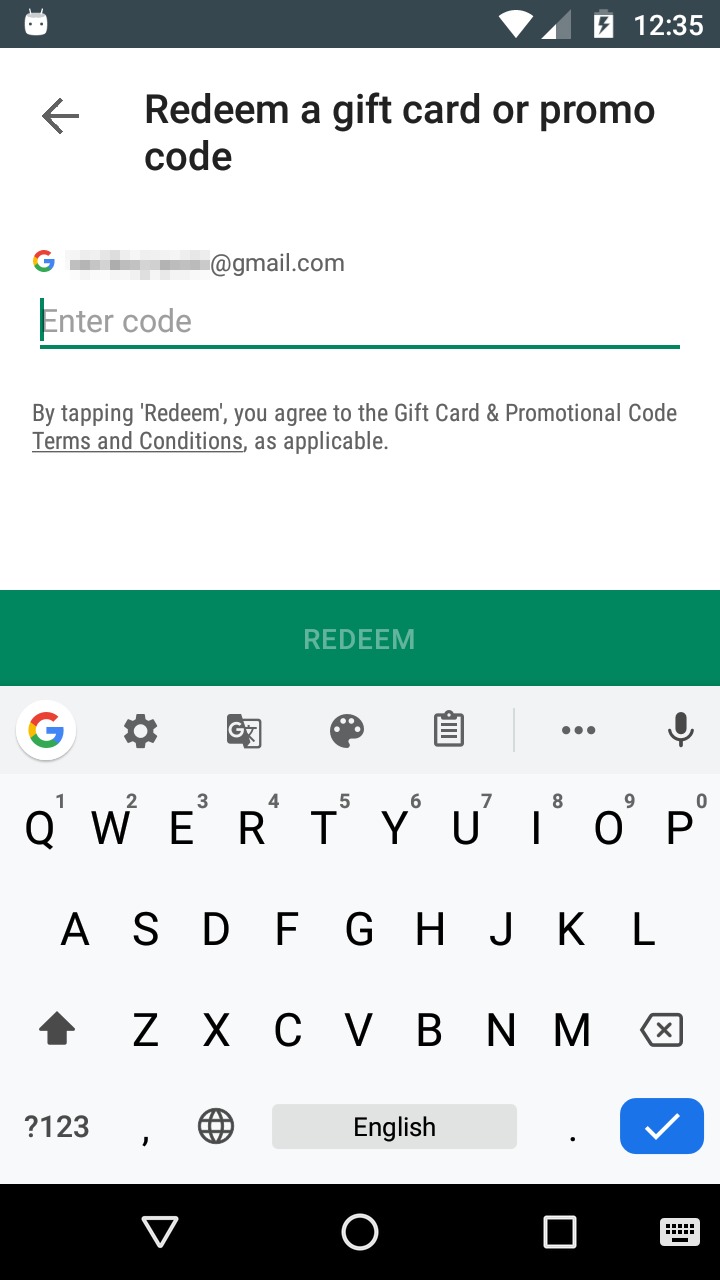
NOTE If you redeem the code in Google Play app instead, you'll have to do the additional step of completing the purchase in Pocket Shruti Box app using your Google Play balance. Redeeming in Pocket Shruti Box app avoids this confusion.
Alternativlely, you can try a different card or use other payment methods.
I don't have credit or debit card. Can I still buy?
Of course, you can buy. The following methods don't require a credit or debit card. Use one of these methods:
- Use Paytm, PhonePe, MobiKwik, Freecharge or Amazon to get a Google Play Recharge Code, or
- Use your bank account directly through netbanking, or
- Use your bank account: Using BHIM/UPI payment option, get a Google Play Recharge Code with mobile wallets such as Paytm, PhonePe, MobiKwik, Freecharge or Amazon, or
- Get a Google Play Gift Card from a local shop or order online using cash, or
- Pay through your mobile bill.
Help! Purchase failed but my card was charged?
Don't worry. You will NOT lose your money. In extremely rare cases, transaction may be incomplete after deducting money. If it ever happens, Google will automatically revert the money to your account in a few days. If you have any issues, write to us at shrutibox@kuyil.org, we'll follow it up with Google.
I purchased. Premium features used to work before but not anymore.
If you have purchased but unable to use premium features, it is a temporary issue caused by one of the following reasons. Did you do any of these?
- Ran a cleaner to free up space in your device?
- Cleared Shruti or Play store app's cache/data?
- Added a different google account to your device, or switched user?
- Did your phone face low memory issue recently?
- Did you do factory-reset on your device?
As you may know, purchases are handled by Google Play. When you open Pocket Shruti Box, it will ask Google Play whether you have purchased premium features. If Google Play says yes, Pocket Shruti Box will unlock premium features. Google Play usually saves your purchases in your device so that your purchases would work even when you are offline. The purchase info may not be readily available when you switch google accounts or clear Play store's cache/data.
Please try the following:
- Make sure you are connected to internet. (You'll need internet this one time to retrieve and verify your purchase. Later, you can continue to use the app and Premium features without internet)
- Swipe apps from recent apps list, especially Google Play and Pocket Shruti Box.
- Open Google Play, open its menu -> accounts -> Order History. You should see Onetime Purchase of Pocket Shruti Box in the list as purchased. If NOT, go back to Google Play's menu, choose the Google account with which you made the purchase and login.
- If you see Onetime Purchase of Pocket Shruti Box in your Google Play's order history, open Pocket Shruti Box, preferably with internet ON. Wait for a moment, and use a premium feature. It should work.
- If you use cleaner app, please exclude Pocket Shruti Box and Google Play to prevent this problem happening again.
Do I need internet connection every time to use premium features?
No. After the purchase, Pocket Shruti Box app with premium features can be used without internet connection. But if you clear data/cache of Pocket Shruti Box or Google Play app, or log out from your Google account on Play store, you would need internet connection once to retrieve your purchases and enable premium features. See here.
Say I bought premium features. What happens when I uninstall and reinstall the app? Should I buy again?
No need to buy again. Premium features are yours once you buy. You can uninstall and reinstall the app any number of times. Your purchases will be remembered. This is true for all our apps.
What if I lose my phone?
Your purchases are remembered by Google servers. They are linked to your Google or Gmail account. So, even in the unfortunate event of losing your phone, your purchases are safe.
What if I get a new phone? Do I have to buy premium features again?
No, you don't have to buy premium features again. The app will automatically retrieve your purchases and enable premium features. Google provides info about your purchases based on your google account. You just need to ensure that you use the same Google or Gmail account on the new device.
I made the purchase. But the feature isn't what I expected. What do I do now?
Please email us at shrutibox@kuyil.org with the details. We will work on it as our top priority. Alternatively, you can request for a refund from Google using this form. If the purchase was made within 2 hours, refund may happen immediately. If the purchase was made within 48 hours, the refund may take 15 minutes to two business days. Obviously, after the refund the specific premium feature will be disabled. You may make a fresh purchase to enable the feature again.